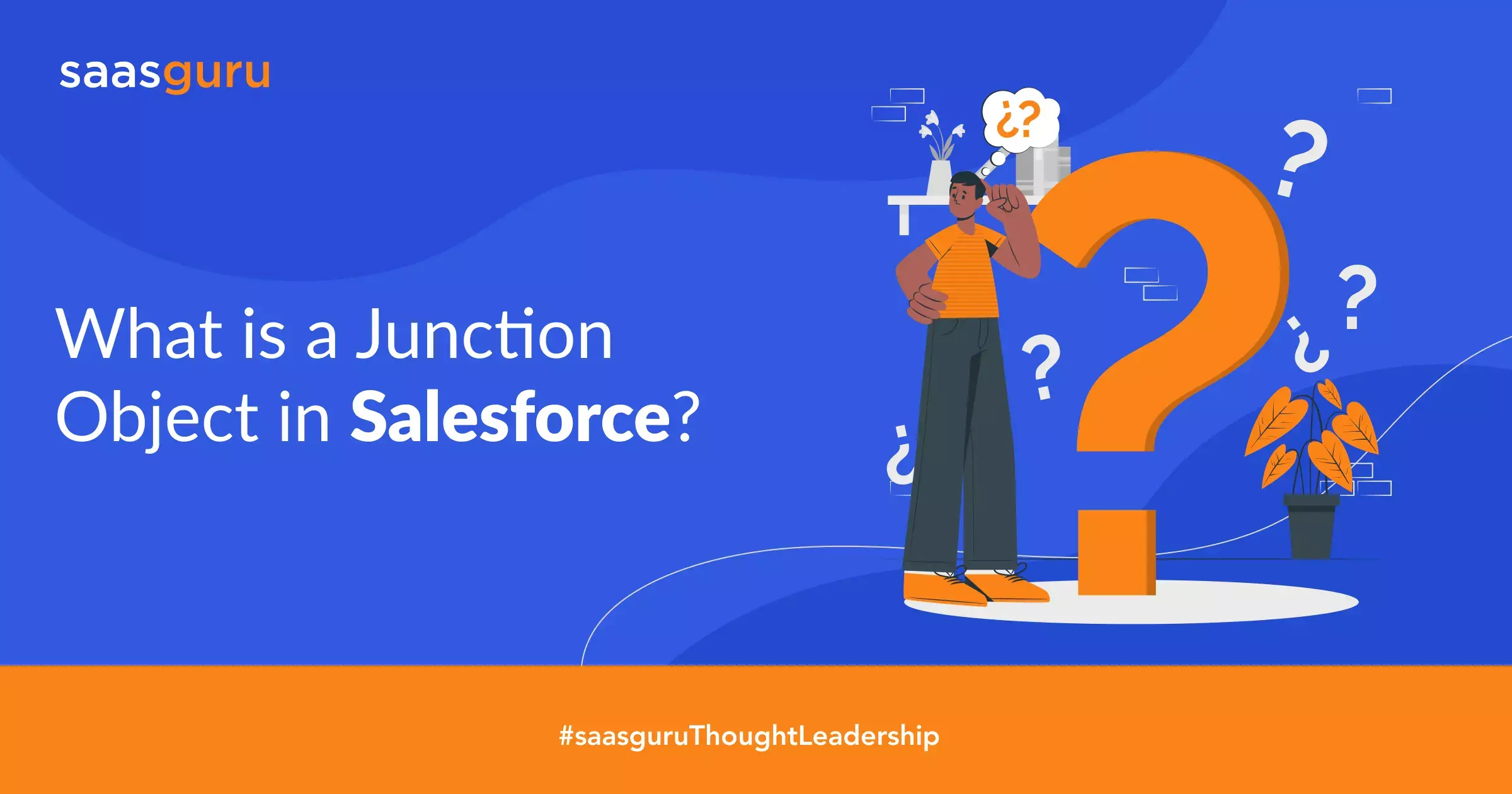Navigating Salesforce’s rich and intricate data model is integral to maximizing its effectiveness. Among its various components, Junction Objects play a key role, allowing users to model complex, many-to-many relationships between different objects. Whether you’re new to Salesforce or an experienced user looking to refine your skills, understanding Junction Objects can significantly enhance your data management abilities.
In this guide, we will:
- Define what a Junction Object is in the Salesforce context.
- Provide real-world examples of Junction Objects for better comprehension.
- Explore the various types of relationships in Salesforce, crucial for understanding the function of Junction Objects.
- Walk you through the steps to create a Junction Object in Salesforce.
- Highlight important considerations while working with Junction Objects.
By the end of this guide, you will gain a clear understanding of Junction Objects, empowering you to create intricate data relationships effectively and confidently in Salesforce.
Let’s dive in.
What is a Junction Object in Salesforce?
The Salesforce platform allows you to establish Many-to-Many relationships with the help of Junction Object. Using the custom object called Junction Object, you can link a custom object with many child records and connect each child record to many parent objects. The relationship between the two objects is saved in the Junction Object.
You can create a data subset from a Junction Object and insert data into a Junction Object. But You cannot upsert data into the Junction Object.
In simple words, we can say that the Junction Object is a Custom Object with fields of two Master-Details.
Junction Object Examples
In Salesforce, a Junction Object, like the “Contact Role” object, facilitates many-to-many relationships.
For example, in an Opportunity record, the “Contact Roles” field allows multiple contacts to be linked to that Opportunity, demonstrating a many-to-many relationship.

How to Set Up a Salesforce Junction Object?
Suppose there are three Objects named X, Y, and Z. And Z is the Salesforce Junction Object.
1. Sign in to your Salesforce account.
2. Go to the Set Up option from the Home Page and click on it.
3. Go to the Build option and select ‘Create.’
4. You will see a list of Objects. Choose the Object from the list.
5. Select the New Custom Object to create a new Object.
6. Now, create the Object X, and follow the same process for creating the Object Y and Z. Fill in the Object’s name and other details like Label, etc.
7. You will see a checkbox at the bottom that says ‘Launch New Custom Tab Wizard after Saving this Custom Object.’ And Save it.
8. The Custom Object should be visible to all the profiles to implement the Master-Detail relationship.
9. You will have to connect the Junction Object ‘Z’ to other objects after creating all three Objects separately. Go to the Master-Detail field and enter the details of the Object you want your Junction Object’ Z’ to be related to.
10. Give a name to the relationship between Objects when the Objects are connected.
Unleashing the Potential of ‘Job Posting’ Junction Object in Salesforce
Revamp your Salesforce platform for superior recruitment management by crafting a tailored junction object – “Job Posting.” This custom object, with dual master-detail relationships, becomes the linchpin for a seamless many-to-many correlation between positions and employment websites. Follow these Salesforce-specific steps to optimize your HR recruiting app:
Create Custom Object:
Label: Job Posting
Plural Label: Job Postings
Record Name: Job Posting Number (Auto Number format: JOBPOST-{0000})
Establish Relationships:
Navigate to Setup, Object Manager.
While in the Job Posting object, go to Fields & Relationships and click New.
For the first relationship, select Master-Detail and relate it to “Position.”
For the second relationship, again choose Master-Detail, this time linking to “Job Posting Site.”
Modify Page Layouts:
Return to Object Manager and access the “Position” object.
Edit the Position page layout, enhancing the Job Posting Site related list.
Include Job Posting Site: Status and Job Posting Site: Technical Site, omitting Job Posting: Job Posting Number.
Proceed to “Job Posting Site” in Object Manager and refine the page layout.
Within the Job Postings related list, introduce Position: Status and Position: Title, excluding Job Posting: Job Posting Number. 
The “Job Posting” junction object in Salesforce streamlines HR recruiting by creating a many-to-many relationship between positions and job posting sites. It enables seamless navigation, ensures data integrity, and optimizes page layouts for efficient recruitment management. This customization enhances user experience and facilitates a more organized and dynamic recruiting process within the Salesforce ecosystem.
Important Considerations While Creating a Junction Object in Salesforce
While creating a Junction Object in Salesforce, keeping certain points in mind can ensure that the process is seamless and that the resultant object functions as intended. Here are some key considerations:
Relationship Type
A junction object typically involves two Master-Detail relationships. You need to make sure that the relationships are correctly identified and implemented. This directly impacts how your data is connected, managed, and reported.
Relationship Types in Salesforce
Relationships in terms of Salesforce mean how the Objects are connected. Relationships in Salesforce are used to build a connection between the Objects. The Salesforce platform offers the following types of relationships:-
1. Master-Detail Relationship
One Object is considered as the Master and the other as the Detail. If you delete the record of the Master Object, the information of the Detail Object will get deleted automatically.
2. Look-Up Relationship
The Objects in a Look-Up Relationship are connected loosely. It means that if you delete the record of an Object, it will not impact the linked Object.
3. Many-to-Many Relationship
Records of a particular object can connect with various records of different objects and vice versa.
4. Self Relationship
It means an Object is creating a relationship with itself.
5. External Relationship
This field is used to connect the external Object with another external object.
Ownership and Access
For junction objects, record ownership and access is determined by the associated Master-Detail relationships. As a result, access to junction object records depends on the user’s access to the linked master records.
Deletion Impacts
Keep in mind that if a master record is deleted, all associated detail (junction object) records will also be deleted. This is a critical consideration during data management and planning.
Data Skew
Data skew is a situation where too many child (detail) records are associated with the same parent (master) record. This can impact system performance and should be avoided where possible.
Field Update Constraints
Cross-object field updates are not available from detail to master records. Be aware of this when designing your Salesforce implementation.
Reporting
Junction objects can make reporting more complex due to the many-to-many relationships they represent. It is essential to understand how these relationships are represented in reports to get accurate results.
To Sum Up
The guide explained the features and steps of creating a Junction Object in Salesforce. Understanding concepts like these can seem overwhelming if you are a beginner. This is where saasguru comes in handy. In-depth knowledge of Salesforce concepts is crucial to obtaining the certification. So, Sign Up now to get more insights into the essential Salesforce topics and features.
Get certified as a Salesforce Administrator 201 in the first attempt with saasguru.
Frequently Asked Questions (FAQs)
1. What do you mean by a junction object in Salesforce and its purpose?
A Junction Object in Salesforce is a custom object with two master-detail relationships, and it is used to represent a many-to-many relationship between two objects. For example, if a ‘Student’ can enroll in multiple ‘Courses’ and one ‘Course’ can have multiple ‘Students’, you need a Junction Object to manage this many-to-many relationship.
2. Why do we need a junction object in Salesforce?
Junction objects in Salesforce are utilized when there’s a requirement to model a many-to-many relationship between two objects. Essentially, a many-to-many relationship indicates that a record of one object is associated with multiple records of another object and vice versa. For example, in a school management system, one student can be linked to multiple courses and one course can have multiple students. To model this, we use a junction object.
3. How does a junction object work in Salesforce?
A junction object in Salesforce is essentially a custom object that’s established to have two Master-Detail relationships, each linking to a different object. This arrangement allows records of the first and second objects to be related in a many-to-many relationship. Continuing with the school management example, a junction object “Enrollment” can be created, having Master-Detail relationships with both “Student” and “Course” objects. This way, it can represent that a student is enrolled in multiple courses and a course has multiple students.
5. When to create a junction object in Salesforce?
You should create a Junction Object in Salesforce when you need to establish a many-to-many relationship between two objects. A typical use case is when one record from one object can be linked to multiple records from another object, and vice versa.
A good example of this is if you have two objects, ‘Students’ and ‘Courses’. One student can take multiple courses, and one course will have multiple students. In this case, you would create a junction object named ‘Enrollment’ to link these two objects. The ‘Enrollment’ object would hold two Master-Detail relationships: one to ‘Students’ and one to ‘Courses’.
So, when you find a need for many-to-many relationship handling in your Salesforce implementation, that’s when you create a junction object.
6. How to find a junction object in Salesforce?
You can do this by going to Setup > Objects and Fields > Object Manager, then select the custom object, and look at the Fields & Relationships section. If there are two or more fields of type “Master-Detail Relationship”, then it’s likely a junction object, enabling a many-to-many relationship between two other objects.
7. Can we build Junction Objects with Lookup relationship instead of Master-Detail?
Junction Objects are typically created using Master-Detail relationships to ensure the cascade delete feature, i.e., when a master record is deleted, all associated detail (junction object) records are also deleted. However, you can mimic the functionality of a Junction Object using Lookup relationships. The key difference is that Lookup relationships do not automatically delete related records when the primary record is deleted.
8. Is junction object a custom object or standard object?
A Junction Object is a type of custom object used in Salesforce. It’s created to facilitate a many-to-many relationship between two other objects, either standard or custom, through two master-detail relationships.
9. Can we create a junction object using lookup?
Yes, you can create a junction object-like structure using lookup relationships, but it won’t carry all the properties of a true junction object. For example, the ownership and security settings of the records would be different, and there would not be an automatic cascade delete if the primary record is deleted.
10. Who is the owner of the junction object record?
In a Master-Detail relationship, the detail record (the junction object record in this case) does not have a separate owner. Ownership and sharing are determined by the master record. In other words, the owner of the junction object record would be the owner of the master record to which it’s linked. Note, though, that if you’re using Lookup relationships, each record would have its own owner.
11. Is opportunity product a junction object?
Yes, Opportunity Product can be considered as a junction object in Salesforce. It is used to establish a many-to-many relationship between the Opportunity and Product objects. In this relationship, an Opportunity can have multiple Products associated with it, and a Product can be associated with multiple Opportunities.
12. What is an example of a junction object in Salesforce real time?
A real-world example of a junction object in Salesforce could be an “Event Attendee” object in an event management scenario. Suppose you have an “Event” object and a “Contact” object in Salesforce. A Contact can attend multiple Events, and an Event can have multiple Contacts attending. Here, you can create a junction object “Event Attendee” that has master-detail relationships with both the “Event” and “Contact” objects, enabling you to track which contacts attended which events.
13. What is the benefit of junction object in Salesforce?
The main benefit of using a junction object in Salesforce is to manage and maintain many-to-many relationships between two different objects. By creating a junction object, you can link records from two different objects together in a many-to-many configuration. This allows greater flexibility and efficiency in managing relationships and enables better tracking and reporting of relationships between objects in Salesforce.