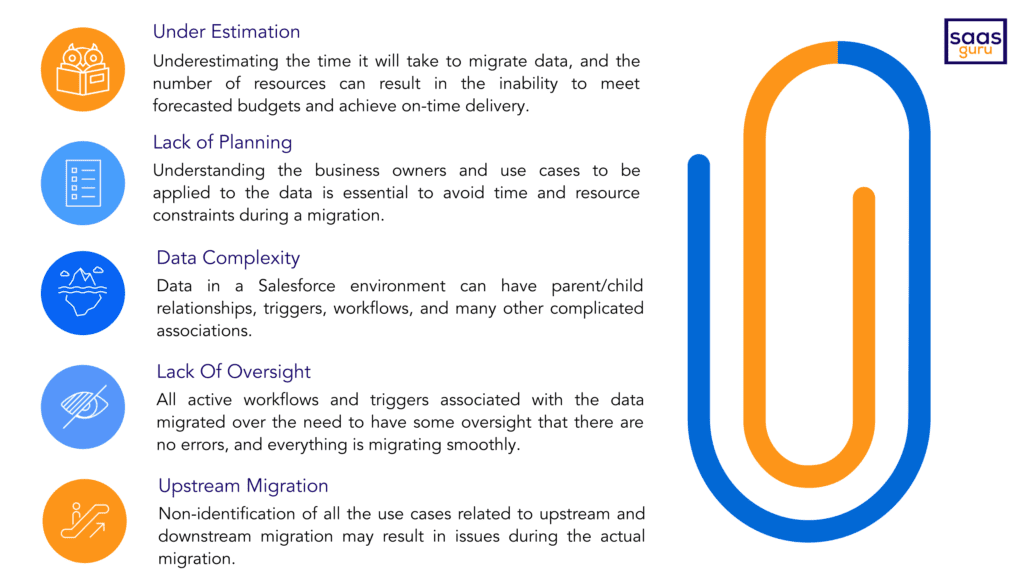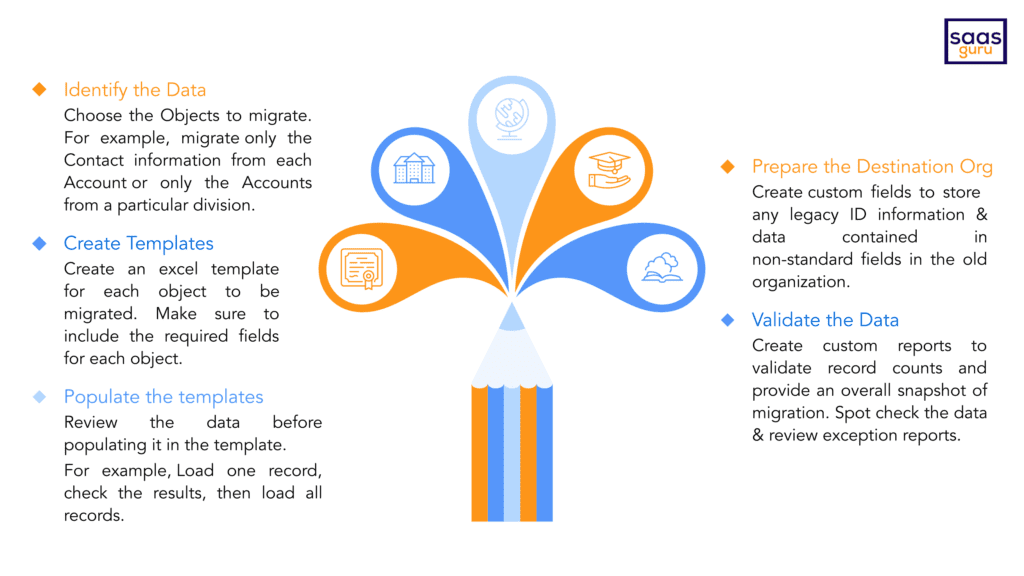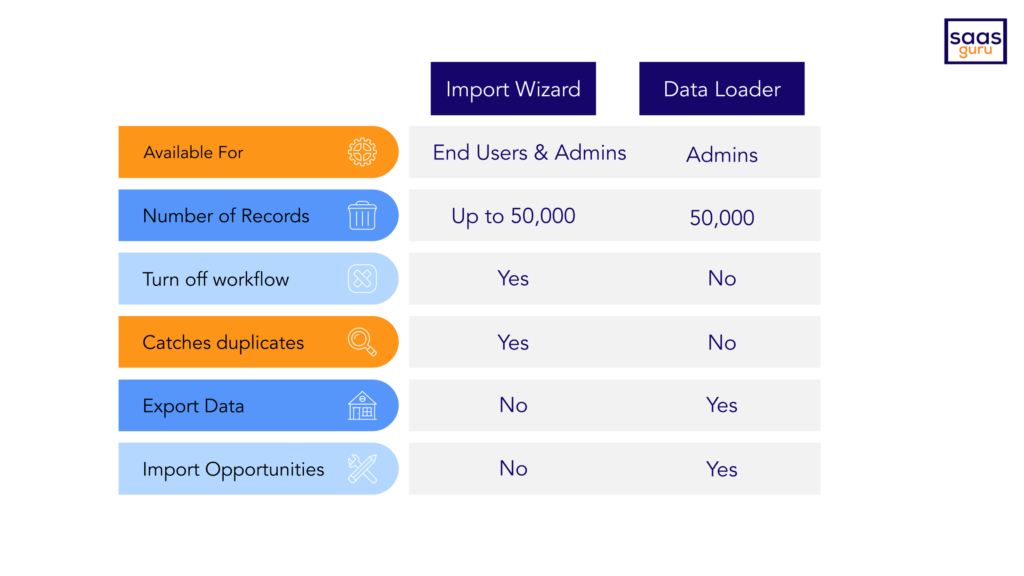What is Salesforce Data Migration?
Moving the data from external systems to Salesforce is termed data migration. Salesforce Data migration could be one of the most challenging and critical tasks for any team before implementing go-live. The effort of Salesforce data migration can vary on factors like the amount of data, quality of data, how many sources, etc.
So, it is vital to plan your migration, keeping the challenges professional encounters and best practices around data migration to Salesforce. This article emphasizes some of these best practices and considerations to keep in mind.

Salesforce Data Migration Challenges
Some of the broader terms that define the complexity of Salesforce Data Migration are the source system(s) state and configurations, existing data processes, data quality versus configuration of a destination (Salesforce) system, new data processes, and usage at the time of the migration. e.g., migrating the data into a system that already contains data is more complex than to a new Salesforce org.
It becomes essential to have a strategy for migrating data to avoid the following consequences:
- Adoption problems
- Customer Relationship issues if wrong data gets exposed to customers
- Analytics problems as data are not recorded properly
Data Migration Steps & Best Practices
Here are some of the best practices administrators should consider when migrating data to Salesforce.
It is also advisable to turn off any validation rules and workflows that should not be fired when records are created or updated during bulk data load operations. For example, a workflow sends an email to the finance team whenever a new account is created.
While migrating records to Salesforce, replacing any old legacy record Ids with the new related record Ids is essential. This activity ensures all the migrated records are correctly associated with one another. Additionally, it is important to determine the sequence in which object data is migrated to minimize errors due to related data not being present.
Selecting an Import Tool
The administrator can perform three types of operations when importing data to Salesforce:
- ‘Insert’ to create a new record.
- ‘Update’ to modify an existing record using the record or external id.
- ‘Upsert’ combines operations of insert and update.
Data Loader and the Data Import Wizard are the most widely used tools for importing data to Salesforce. The below comparison table help to finalize the import tool most suitable to a business use case:
Data Import Consideration
Here are some considerations while importing data into Salesforce via Data Loader or the Data Import Wizard.
MULTI-SELECT PICKLIST:
It Separates the values by a semicolon in the import file to import multiple values into a multi-select picklist.
CHECKBOXES:
To import data into a checkbox field, use 1 or TRUE for checked values and 0 or FALSE for unchecked values.
DEFAULT VALUES:
For picklist, multi-select picklist, and checkbox fields, if the field is not mapped in the import wizard, the default value for the field is automatically inserted into the record.
DATE/TIME & FORMULA FIELDS:
Ensure that the format of any date/time fields matches how they display in Salesforce as locale settings. Formula fields cannot accept imported data because they are read-only.
VALIDATIONS:
Salesforce runs validation rules on records before they are imported. Therefore, records that fail validation aren’t imported. Consider deactivating the appropriate validation rules.
Salesforce data migration stands as a single repository of data. Some of the tips and best practices might have given you a basic understanding of how the Salesforce data migration process works and the impact of the Data Migrations on the Salesforce ecosystem. Now you are all set for your next Salesforce data migration.
The Salesforce data migration process requires amble knowledge about the Salesforce database management system to migrate heavy amounts of Salesforce data.
Upgrade your career in Salesforce to the next level with saasguru!
Take that first step, enroll in our Salesforce Admin course – get personalized study plans, free mock exams, quizzes, flashcards and much more. You can also, check out our 12+ Salesforce certification courses.
Frequently Asked Questions (FAQs)
1. What is Salesforce data migration?
Data migration is the process of moving data from one system to another. Migration of data to Salesforce is often the first step before going live. Salesforce also provides data export tools to enable convenient extraction of data from Salesforce org, either for importing into a different system or for backup.
2. What are the challenges of data migration?
Before implementing go-live, Salesforce data migration is one of the most difficult and crucial activities for any organisation. The challenges include Data complexity, underestimation of time to migrate the data, lack of planning, and upstream migration. Furthermore, transferring data into an existing system is more difficult than migrating to a new Salesforce org.
3. Does Salesforce support data migration?
Yes, Salesforce supports data migration.
4. How do we do data migration in Salesforce?
The following are some best practices administrators should consider while moving data to Salesforce.
a. Identify Data
b. Create Templates
c. Populate the Templates
d. Prepare the Destination Org
e. Validate the Data
5. Which tools are available to migrate data into Salesforce?
The most popular tools for importing data to Salesforce are Data Loader and Data Import Wizard.
6. What are the main differences between Data Import Wizard and Data Loader?
1. Import Wizard:
- Import Wizard is a basic import tool that can handle up to 50,000 records.
- It only supports a few standard objects, such as Account, Contact, Leads, and Solution.
- It allows for scheduled exports.
- Delete operation is not available.
- Duplicates can be ignored during the import process.
2. Data Loader:
- Data Loader is used for massive imports of over 50,000 records.
- All standard and custom objects are supported.
- Scheduled exports are not supported.
- Delete operation is available.
- Duplicates cannot be overlooked when importing.
7. What are the different types of Salesforce data migration?
Salesforce data migration can be categorized into four types:
- Database Migration: This involves moving data from an external database into Salesforce. This could be from a traditional SQL database, a NoSQL database, or another CRM system. The complexity of the migration would depend on the schema differences between the source database and Salesforce.
- Application Migration: This is when you’re transitioning from another CRM or business application to Salesforce. It not only involves moving data but also re-creating the application’s functionality within Salesforce through configuration or customization.
- Storage Migration: In the context of Salesforce, this could refer to migrating attachments and files stored in Salesforce. As Salesforce has strict storage limits, organizations often migrate their Salesforce files to external storage systems or use Salesforce’s own external file storage options.
- Cloud Migration: This refers to moving data from on-premises systems or other cloud platforms to Salesforce, which is a cloud-based platform. This could involve various cloud services like IaaS (Infrastructure as a Service), PaaS (Platform as a Service), or SaaS (Software as a Service).
8. How to troubleshoot Salesforce data migration problems?
Troubleshooting Salesforce data migration problems often involves:
- Checking for data integrity issues: This includes looking for missing data, incorrect data, or data that didn’t transform correctly during the migration.
- Checking for errors in the migration logs: Tools like Data Loader provide detailed error logs which can be used to identify and fix issues.
- Revisiting mappings: Ensure that the field mappings between the source and target systems are correct and complete.
- Deactivating automation and validation rules: Temporarily deactivating these can often help in identifying issues caused by them during the migration process.
9. What are the different factors to consider when choosing a data migration tool or technology?
When choosing a data migration tool, consider:
- The volume of data to be migrated: Some tools like Data Import Wizard are best suited for small datasets, while others like Data Loader or ETL tools can handle large datasets.
- The complexity of the data and transformations: Complex data structures and transformations often require more sophisticated tools.
- Automation requirements: If the migration is ongoing, you might need a tool that supports automation and scheduling.
- The type and format of the source data: Some tools support a wider variety of data types and formats than others.
10. How to manage and monitor a Salesforce data migration project?
Effective project management and monitoring during a Salesforce data migration involve:
- Creating a detailed project plan: This should include all the steps, timelines, responsibilities, and contingencies for the migration.
- Regularly monitoring the migration process: Use progress reports and error logs provided by the migration tools to check the progress and identify any issues.
- Conducting regular status meetings: Discuss the migration progress, challenges, and solutions with all stakeholders.
- Performing regular data validations: This helps ensure the data is migrating correctly and completely.
11. How to ensure the security of Salesforce data during migration?
To ensure the security of Salesforce data during migration:
- Use secure data transmission methods: This includes encrypted connections and secure file transfer protocols.
- Limit access: Only allow authorized personnel to access the data and the migration tools.
- Use data masking or pseudonymization: This can be used for sensitive data to prevent exposure during the migration process.
12. How long does Salesforce data migration take?
The duration of a Salesforce data migration depends on several factors, such as the amount and complexity of the data, the performance of the migration tools, and the processing power of the systems involved. A small-scale migration could be completed in a few hours or days, while a large-scale migration could take several weeks or even months. It’s crucial to include contingency time in the migration plan to account for any unexpected issues or delays.
 Bootcamps
Bootcamps
 Mock Exams
Mock Exams
 Hands-on Labs
Hands-on Labs