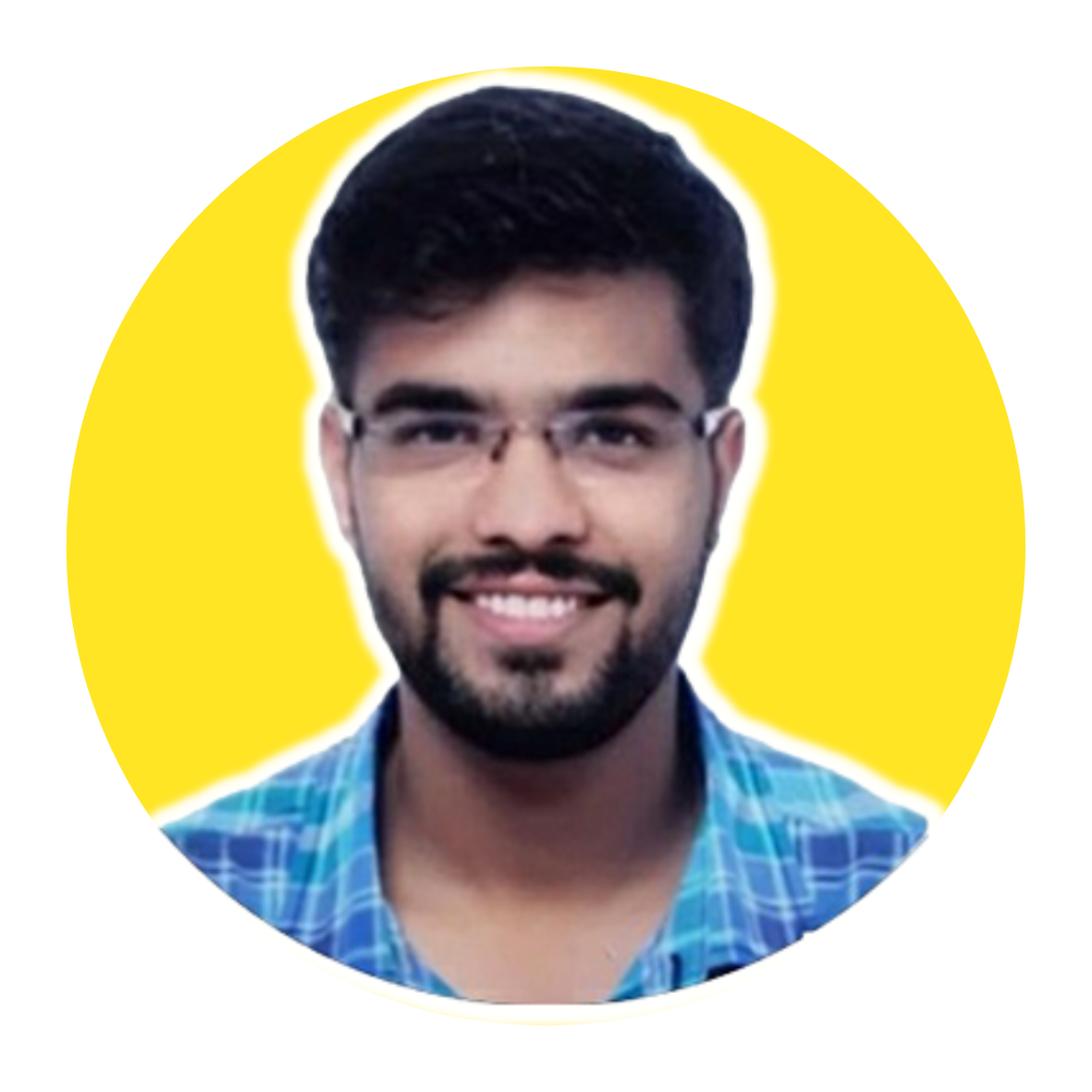For data scientists and developers seeking to extend the capabilities of Salesforce with custom AI models, Salesforce Model Builder presents a compelling opportunity. This innovative tool within the Einstein AI suite empowers seamless integration of pre-trained models built on external platforms like Google Vertex AI or Amazon SageMaker.
This blog delves into the technical details of Model Builder, exploring its functionalities, implementation considerations, and the advantages it offers for organizations seeking to leverage custom AI within their Salesforce CRM environment.
What is Salesforce Model Builder?
Model Builder is a capability within the Einstein AI suite that empowers data scientists and engineers to seamlessly integrate custom AI models built on external platforms with Salesforce Data Cloud. In simpler terms, it allows you to leverage the power of your existing AI models, trained on external platforms like Google Vertex AI or Amazon SageMaker, within your Salesforce CRM.
Key Functionalities
- Bring Your Own Model (BYOM): This core functionality allows you to utilize pre-trained AI models developed on external platforms without needing to rebuild them within Salesforce.
- Zero-Copy Data Access: Model Builder leverages a zero-copy approach. This means your data in Salesforce Data Cloud remains secure while the model interacts with it on the external platform, eliminating the need for unnecessary data movement or duplication.
- Seamless Integration: Model Builder ensures smooth integration between your custom AI models and Salesforce workflows. This enables you to leverage AI-powered insights directly within your CRM for tasks like lead scoring, customer churn prediction, or sentiment analysis of customer interactions.
- Real-Time Scoring: Models integrated through Model Builder can generate real-time predictions based on new data entering Salesforce Data Cloud. This allows for immediate insights and data-driven decision-making.
Benefits of Utilizing Model Builder
- Enhanced CRM Functionality: Model Builder extends the capabilities of your CRM by enabling you to leverage custom AI models for enriching customer data, automating workflows, and gaining deeper insights.
- Improved Efficiency: By integrating AI-powered predictions directly within Salesforce, you can automate tasks and streamline processes, freeing up valuable time for your teams.
- Data Security: The zero-copy approach ensures your data remains secure within Salesforce Data Cloud while the model interacts with it on the external platform.
- Flexibility and Choice: Model Builder offers flexibility by allowing you to integrate models built on your preferred external platforms, catering to your existing AI infrastructure.
Also Read – Understanding Salesforce Einstein Prompt Builder
Integrating Google Vertex AI Models with Salesforce using Model Builder
Model Builder offers a streamlined approach to integrate custom AI models built on Google Vertex AI with your Salesforce CRM. This section dives into the key steps involved in this process:
Prerequisites
- Salesforce Account with Data Cloud Activated: Ensure you have a Salesforce account with Data Cloud enabled to leverage Model Builder functionalities.
- Cloud Project with Vertex AI Access: You’ll need an active Google Cloud Platform (GCP) project with access to Vertex AI for building and deploying your custom models.
- Familiarity with Data Science Concepts: A basic understanding of data science concepts and model development is recommended for successful implementation.
Steps for Integration
1. Prepare Your Vertex AI Model
Ensure your custom AI model is trained and deployed within your Google Cloud project on Vertex AI. The model should be configured to generate predictions suitable for your intended use case within Salesforce (e.g., classification, regression).
2. Establish a Salesforce Connection
Within Salesforce Model Builder, navigate to the “Connections” section and establish a connection to your Google Cloud Platform (GCP) project. You’ll need to provide authentication credentials to grant Model Builder access to your Vertex AI models.
3. Define Model Metadata
Once the connection is established, provide details about your Vertex AI model in Model Builder. This includes specifying the model name, endpoint URL, and the data format it expects for generating predictions.
4. Map Data Fields
Map the data fields within your Salesforce Data Cloud objects to the corresponding input features your Vertex AI model expects. This ensures Model Builder can accurately extract relevant data points and send them to the model for prediction.
5. Configure Scoring Behavior
Define how you want Model Builder to interact with your Vertex AI model. You can choose between real-time scoring (predictions generated as new data enters Salesforce) or batch scoring (predictions generated for a set of data points at a scheduled time).
6. Activate and Deploy the Model
Once the configuration is complete, activate your model within Model Builder. This makes it accessible within your Salesforce workflows. You can then deploy the model, making it available for generating predictions on your Salesforce data.
Additional Things to Consider
- Data Security: Salesforce Model Builder leverages a zero-copy approach. Your data remains secure within Salesforce Data Cloud while the model interacts with it on Vertex AI.
- Model Monitoring: Continuously monitor the performance of your integrated model within Salesforce. Track metrics like accuracy and ensure they align with your expectations. You might need to retrain or update your Vertex AI model if performance degrades over time.
- Advanced Use Cases: For more complex use cases, consider utilizing tools like Salesforce Flow or Apex to leverage predictions generated by your model and integrate them into automated workflows within your CRM.
By following these steps, you can successfully integrate your custom Google Vertex AI models with Salesforce using Model Builder. This will help you to harness the power of AI within your CRM environment, unlocking valuable insights and enhancing your customer relationship management strategies.
Also Read – A Guide to Einstein Copilot Builder
Considerations for Implementing Model Builder
- Existing AI Expertise: Successfully leveraging Model Builder requires a certain level of expertise in data science and AI model development. You may need data scientists or engineers on your team, or consider partnering with an external provider.
- Data Quality and Governance: The effectiveness of your AI models heavily relies on the quality of your data. Ensure robust data governance practices are in place to maintain clean and accurate data within Salesforce Data Cloud.
- Integration Complexity: While Model Builder simplifies integration, some technical expertise might be needed to configure the connection between your external platform and Salesforce Data Cloud.
Who Can Benefit Most from Model Builder?
- Organizations with Existing AI Models: If you’ve already invested in building custom AI models on external platforms, Model Builder allows you to leverage them within your Salesforce environment, maximizing your investment.
- Businesses Seeking Advanced CRM Functionality: If you’re looking to extend the capabilities of your CRM with AI-powered insights and automation, Model Builder can be a valuable tool.
- Companies Prioritizing Data Security and Control: The zero-copy approach of Model Builder offers a secure way to integrate custom AI models while maintaining data security within Salesforce.
Conclusion
Salesforce Model Builder is a powerful tool that unlocks the potential of custom AI models within your Salesforce CRM. By leveraging its functionalities, organizations can gain a competitive edge through data-driven insights, automated workflows, and a more intelligent customer experience. As the technology evolves, Model Builder promises to become even more accessible and user-friendly, empowering businesses of all sizes to harness the power of AI within their Salesforce environment.
Ready to take your Salesforce career to new heights? Enroll now in our exclusive Salesforce Data + AI Bootcamp. This specialized program offers an unparalleled opportunity to dive deep into the world of Salesforce Data Cloud and Einstein Copilot, equipping you with the skills and insights needed to excel in the rapidly evolving tech landscape.
Join the bootcamp today and start your journey towards becoming a Salesforce Data and AI expert!