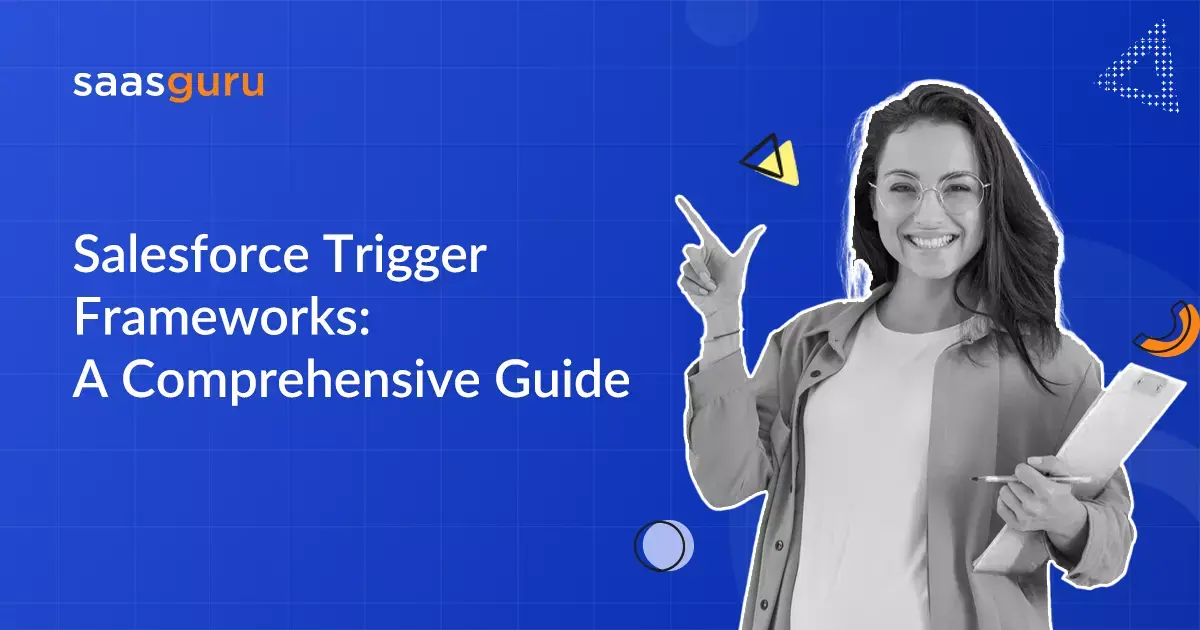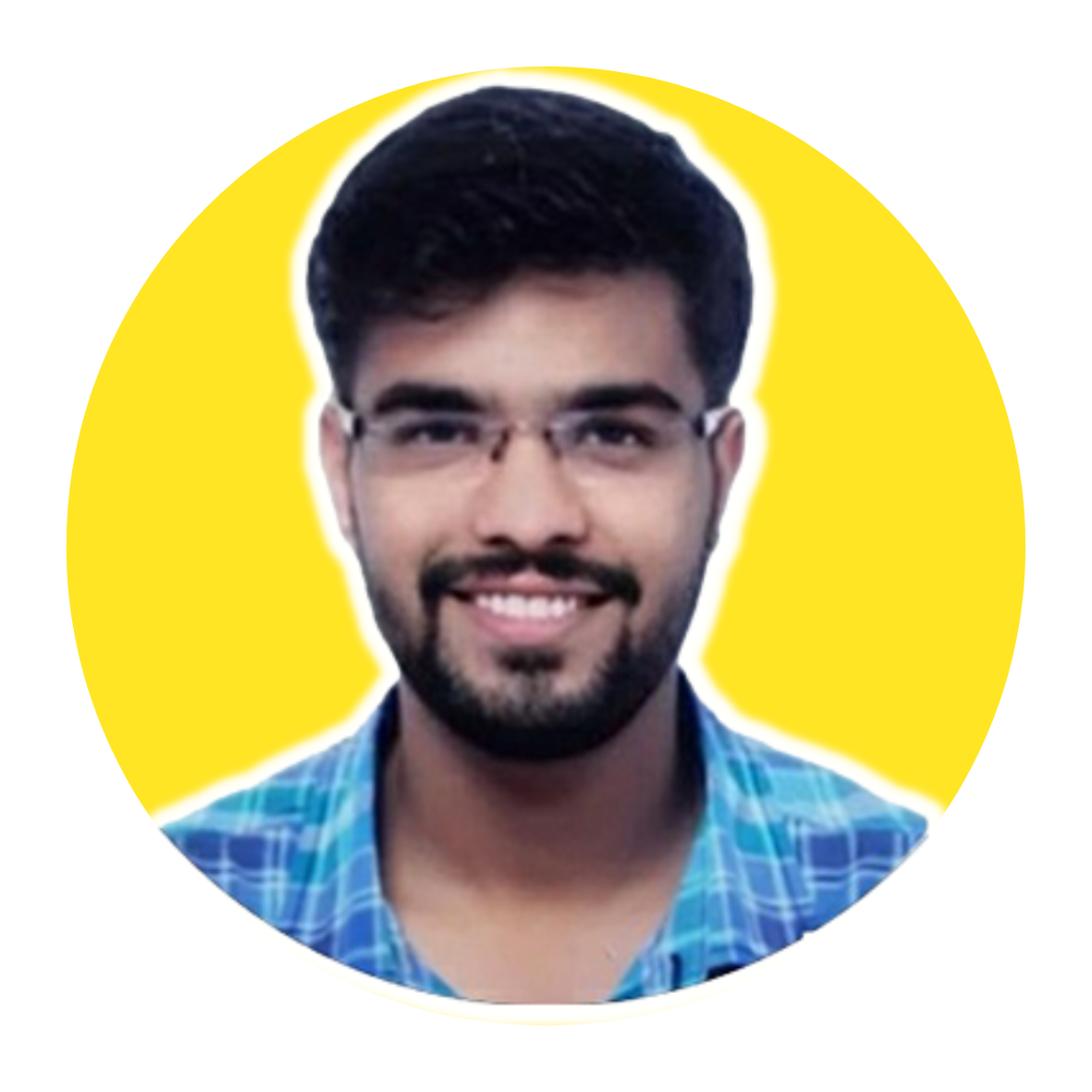Salesforce Trigger Frameworks are essential tools designed to streamline the organization and management of triggers in your Salesforce environment. Triggers are segments of code that run autonomously in reaction to particular occurrences, like the establishment, alteration, or removal of records within the Salesforce platform. A well-designed trigger framework helps developers structure and maintain the trigger code in a modular, scalable, and easily testable manner.
This comprehensive guide will provide an in-depth understanding of what Salesforce Trigger Frameworks are and why they are important. We will cover the benefits of using a trigger framework, key components, creating a custom framework, best practices, and real-world use cases.
Benefits of Using a Trigger Framework
A well-structured trigger framework offers several advantages that will improve your overall Salesforce development experience:
- Enhanced Code Organization: A trigger framework helps to structure your code in a modular and maintainable manner.
- Improved Code Reusability: By implementing a framework, you can reuse code across multiple triggers, reducing duplication and development effort.
- Easier Testing and Debugging: A trigger framework simplifies the process of writing and executing tests, allowing for quicker identification and resolution of issues.
- Scalability: A trigger framework provides a strong foundation for growth, making it easier to expand and adapt your Salesforce solution as your organization’s needs evolve.
Key Components of a Trigger Framework
A robust Salesforce Trigger Framework consists of the following key components:
- Trigger Handler: The trigger handler is a class that contains the logic for processing events and executing appropriate actions. It acts as a bridge between the trigger and the business logic.
- Trigger Dispatcher: The trigger dispatcher is responsible for routing the events to the appropriate trigger handler based on the event type and object.
- Trigger Context: A trigger context is an object that holds information about the trigger event, including the event type and the records being processed.
Creating a Custom Salesforce Trigger Framework
Follow these steps to create your own custom Salesforce Trigger Framework:
1. Define the Trigger Interface: Create an Apex interface that outlines the methods for the trigger handlers to implement.
public interface ITriggerHandler {
void beforeInsert();
void beforeUpdate();
void beforeDelete();
void afterInsert();
void afterUpdate();
void afterDelete();
void afterUndelete();
}
2. Create the Base Trigger Handler: Implement the trigger interface and create a base class for all trigger handlers. This base class will handle common functionality, such as disabling triggers and managing the recursion.
public abstract class BaseTriggerHandler implements ITriggerHandler {
// Common functionality implementation
}
3. Develop Trigger Handlers: Create trigger handlers for specific objects by extending the base trigger handler class and implementing the interface methods as needed.
public class AccountTriggerHandler extends BaseTriggerHandler {
// Account-specific trigger logic
}
4. Implement the Trigger Dispatcher: Create a trigger dispatcher class that routes events to the appropriate trigger handler.
public class TriggerDispatcher {
// Trigger dispatching logic
}
5. Create Triggers: Finally, create triggers that use the trigger dispatcher to route events to the corresponding trigger handlers.
trigger AccountTrigger on Account (before insert, before update, before delete, after insert, after update, after delete, after undelete) {
TriggerDispatcher.dispatch(AccountTriggerHandler.class, Trigger.operationType);
}
Best Practices for Implementing a Trigger Framework
To ensure optimal performance and maintainability, follow these best practices when implementing a Salesforce Trigger Framework:
- One Trigger per Object: Limit your triggers to one per object. By maintaining a consistent execution sequence and streamlining trigger management, you can ensure the effectiveness of your triggers.
- Keep Triggers Lightweight: Triggers should only contain the dispatcher call. Keep the business logic within the trigger handlers.
- Use a Modular Approach: Break down complex logic into smaller, reusable methods within your trigger handlers. This promotes code reusability and simplifies debugging.
- Prevent Recursive Trigger Calls: Implement logic in the base trigger handler to prevent recursive calls, ensuring triggers only execute once per event.
- Implement Error Handling: Incorporate error handling within your trigger handlers to gracefully handle exceptions and provide meaningful error messages to users.
- Write Test Classes: Develop comprehensive test classes to ensure the functionality of your trigger framework and maintain a high level of code coverage.
Real-World Use Cases
Here are some real-world examples of how a Salesforce Trigger Framework can be utilized to address common business requirements:
- Automating Record Assignment: Implement a trigger handler to automatically assign records to appropriate users or queues based on specific criteria.
- Enforcing Data Validation: Create a trigger handler that validates data on insert or update, ensuring that records adhere to your organization’s data quality standards.
- Synchronizing Related Records: Develop a trigger handler to maintain data consistency between related records, such as updating child records when a parent record changes.
- Calculating Roll-up Summary Fields: Implement a trigger handler to calculate roll-up summary fields for objects that do not support native roll-up summaries in Salesforce.
Summing Up
A well-implemented Salesforce Trigger Framework can significantly improve the maintainability, scalability, and overall performance of your Salesforce solution. By adhering to the recommendations outlined in this extensive guide, you will be fully prepared to develop your own tailored trigger framework, leveraging its advantages to optimize your Salesforce development journey.
Enrol now for our comprehensive Salesforce Admin course to enrich your understanding and improve your practical skills on the Salesforce platform. It’s your ticket to a fruitful career in Salesforce administration. Enroll now and kickstart your Salesforce journey!
To learn more and access exclusive resources, sign up for a free account at saasguru. Also, you can join the saasguru Community on Slack to connect with like-minded Salesforce professionals, ask questions, and share insights. Seize this chance to expand your expertise and connect with others in the flourishing Salesforce community. Sign up today!
Frequently Asked Questions (FAQs)
1. What is the benefit of using a trigger framework in Salesforce?
- Enhanced Code Structure: Improves modularity and organization.
- Bulk Operation Efficiency: Optimizes performance for large datasets.
- Predictable Execution: Controls trigger processing order.
- Reusable Code: Enables code use in various scenarios.
- Easier Testing: Streamlines the testing process.
- Trigger Disabling: Permits deactivation in certain scenarios.
2. What is the apex hour trigger framework?
The Apex Hour Trigger Action Framework, introduced by Mitchell Spano on Apex Hours, is a Salesforce tool that dynamically creates Trigger Actions. It supports both Apex classes and Flows, with features like single triggers per object and controlled action order. However, Flows may not scale well, and the framework needs further refinement.
3. What is best practice of trigger in Salesforce?
Salesforce Triggers Best Practices:
- One trigger per object.
- Logic-less triggers.
- Bulkify code.
- Avoid recursive triggers.
- Understand execution order.
- Maintain 75% test coverage.