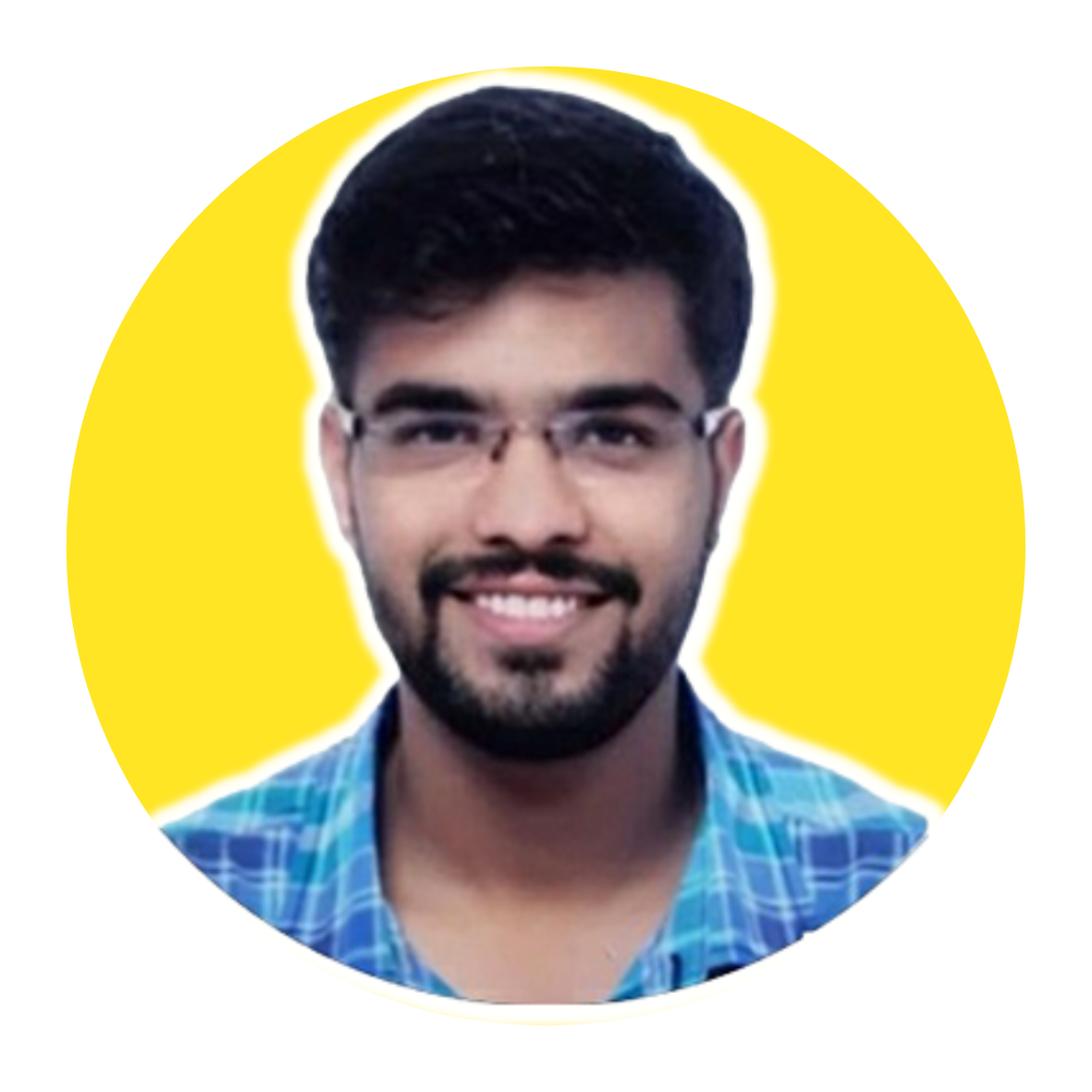Salesforce’s Einstein Copilot is revolutionizing how businesses interact with their CRM data. By facilitating the flow of work through smart, AI-driven actions, Einstein Copilot enhances efficiency and decision-making.
Here’s how organizations can harness its power through the design of custom actions, ensuring their operations are as streamlined and effective as possible.
Understanding the Scope of Einstein Copilot Actions
Einstein Copilot Actions are integral to simplifying complex tasks. These actions allow users to perform functions like summarizing records or searching for specific data without manual navigation, using AI to provide relevant information directly. This capability is particularly valuable for new employees who need to understand historical data or ongoing projects quickly.
Crafting Effective Custom Copilot Actions
Custom actions can be tailored to fit the unique needs of an organization, but designing these requires careful consideration. Here’s a step-by-step guide on creating effective custom actions for Einstein Copilot:
1. Initiation of Actions
The design should start with understanding how users will initiate these actions. Whether it’s a simple command like “write me an email” or more complex instructions involving multiple details, the system should accommodate a wide range of triggers. Naming these actions clearly and providing concise instructions are crucial for seamless execution.
2. Determining Necessary Inputs
To ensure the action functions correctly, it’s important to define what inputs are needed. For instance, if the action involves updating a record, users must specify which record and what changes need to be applied. This clarity helps prevent errors and enhances the efficiency of the action.
3. Defining the Outputs
Anticipate and plan what the AI should return after processing the inputs. For a command like, “Show me my open opportunities,” the expected output would be a list of relevant opportunities. The precision of the output directly influences user satisfaction and trust in the system.
4. Incorporating Turn-Taking Steps
Some interactions may require a back-and-forth dialogue to clarify or confirm details. This turn-taking is essential when inputs might be ambiguous or incomplete. For instance, summarizing a specific opportunity might need confirmation on which one, particularly if there are multiple with similar names.
5. Using Prompt Templates
For actions that generate text or summaries, prompt templates can streamline the process. These templates save time by minimizing the need to repeatedly input the same information, making the system more user-friendly and efficient.
Also Read – A Guide to Einstein Copilot Builder
The Strategic Advantage of Custom Copilot Actions
Custom actions not only enhance the functionality of Einstein Copilot but also allow businesses to adapt and integrate AI deeply into their daily operations. By customizing these actions, companies can ensure that their specific needs and workflows are supported, leading to better data management and more informed decision-making.
Conclusion
Einstein Copilot represents a significant advancement in how businesses can interact with their data. By customizing Copilot actions, companies are not just automating tasks; they are setting the stage for more intuitive, responsive, and intelligent workflows. As businesses continue to evolve, the integration of AI through tools like Einstein Copilot will be crucial in maintaining competitive advantage and operational efficiency.
Ready to elevate your Salesforce skills to match your new custom Copilot actions? Sign up for a free trial at saasguru and gain access to over 24 Salesforce certification courses, 50+ mock exams, and 50+ Salesforce labs for practical learning.
Start your journey today and transform your Salesforce expertise! Sign up now!