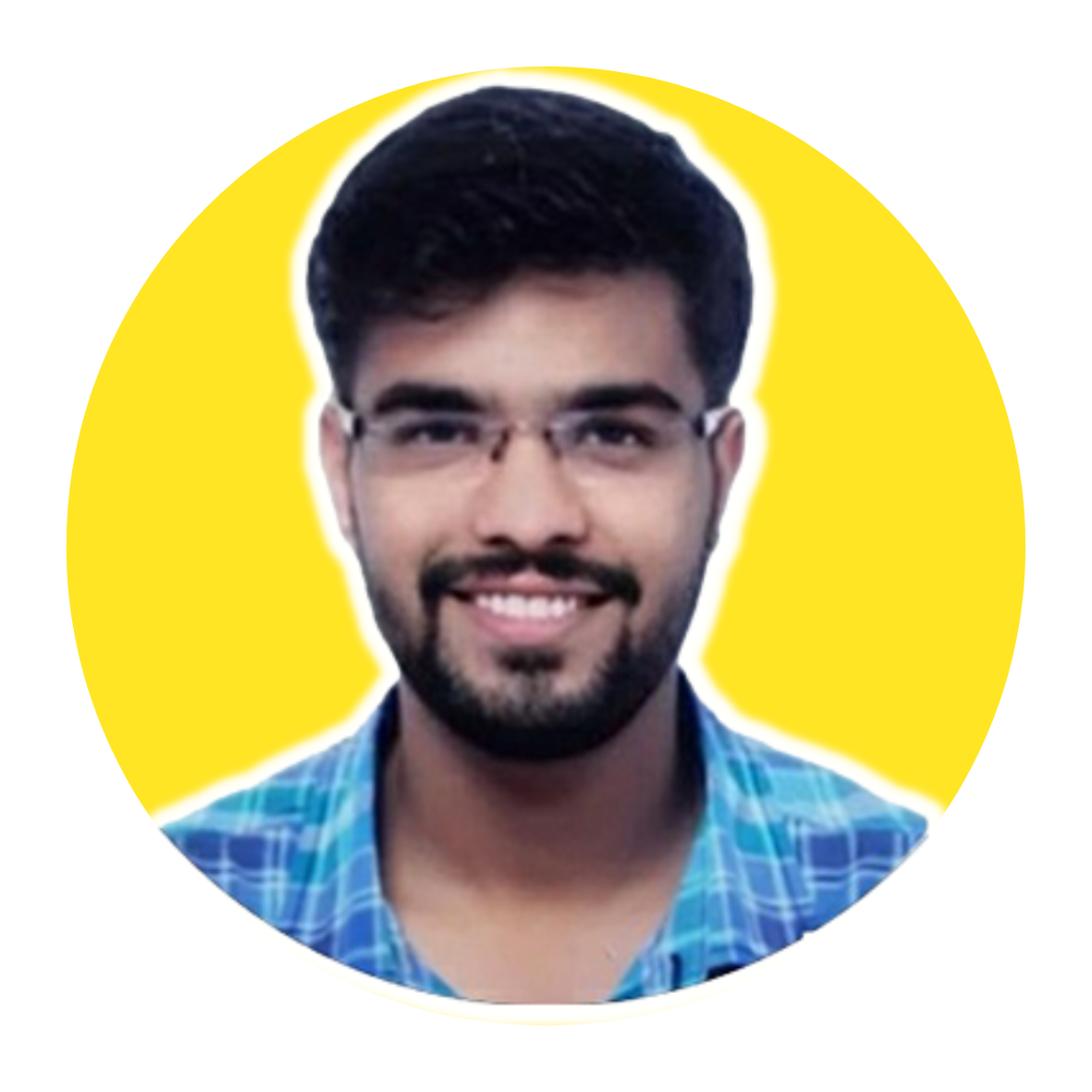Imagine interacting with Salesforce in a whole new way—no more endless clicking and navigating complex menus. Instead, picture effortlessly automating tasks with simple, natural language instructions.
This is the future envisioned by Einstein Copilot Actions (Beta), a revolutionary feature that empowers users to leverage the power of artificial intelligence (AI) to streamline workflows and unlock a new level of productivity within Salesforce.
Understanding Actions
Einstein Copilot Actions serve as the building blocks for automated tasks within the Copilot interface. Imagine asking your Copilot to “update the contact details for John Smith” or “log a call for this opportunity.” Behind the scenes, Copilot Actions translate these natural language instructions into concrete actions within Salesforce, automating tasks that would otherwise require manual steps.
Standard Copilot Actions
Salesforce offers a comprehensive library of pre-built “Standard Copilot Actions” designed for various everyday tasks across Sales Cloud, Service Cloud, Marketing Cloud, Commerce Cloud, and IT. These actions cover a wide range of functionalities, allowing you to automate tasks directly within the natural language flow of your Copilot interactions. Here are some cases of standard actions:
- Data Management: Update field values, create or edit records, and manage related lists
- Activity Logging: Log calls, emails, tasks, and events associated with specific leads, contacts, opportunities, or cases
- Communication and Collaboration: Send emails, initiate chats, and assign tasks to colleagues
- Reporting and Analytics: Generate reports and access key metrics directly within the Copilot interface
- Routing and Escalation: Route cases or leads to specific queues or individuals based on predefined criteria
This pre-built library empowers users to automate a significant portion of their daily tasks within Salesforce, boosting productivity and reducing the time spent on repetitive actions.
Custom Copilot Actions
The beauty of Einstein Copilot Actions doesn’t stop at standard functionalities. For users with specific business needs, Salesforce empowers customization through “Custom Actions.” Leveraging tools like Apex and Visualforce, developers can create actions tailored to your unique workflows, further extending the reach and automation potential of Copilot.
Automating tasks like:
- Triggering custom workflows based on specific criteria
- Integrating with external data sources to populate Salesforce fields
- Generating personalized documents or reports
The possibilities for custom actions are vast, allowing you to tailor Copilot to align with your unique business processes perfectly.
The Benefits of Using Actions
- Enhanced Productivity: Eliminate repetitive tasks, freeing up valuable time for strategic endeavors
- Reduced Errors: Automated actions minimize the potential for human error in data entry and task execution
- Improved User Experience: A more streamlined workflow fosters a more positive user experience for Salesforce users
- Increased Data Accuracy: Consistent execution of actions reduces data inconsistencies and discrepancies
- Scalability and Adaptability: The ability to customize actions allows you to adapt Copilot to your evolving business needs.
Also Read – Salesforce Einstein GPT: The Generative AI Powerhouse
Considerations and Best Practices
While Einstein Copilot Actions offer significant benefits, it’s important to consider a few factors:
- Beta Status: As a beta feature, functionalities and limitations might evolve over time
- Cost Considerations: Custom action development might incur additional costs
- Data Security and Governance: Ensure proper data governance policies are in place for automated actions.
To maximize the effectiveness of Einstein Copilot Actions, consider these best practices:
- Start Simple: Begin with automating basic tasks and gradually progress to more complex actions
- Clearly Define Requirements: Clearly define the desired outcome for each custom action you develop
- Test Thoroughly: Rigorously test custom actions to ensure accuracy and avoid unintended consequences
Conclusion
Einstein Copilot Actions represent a significant leap forward in user interaction with the Salesforce platform. By leveraging natural language processing and automated workflows, Copilot Actions empowers users to navigate Salesforce with unprecedented ease and efficiency. As this technology matures, we can expect even more innovative applications, further blurring the lines between human and machine interaction within the CRM landscape.
Take your Salesforce journey to the next level by signing up with saasguru, where you’ll gain access to 18+ cert courses, 50+ Mock exams, 50+ Salesforce labs, and a vibrant community of fellow trailblazers.