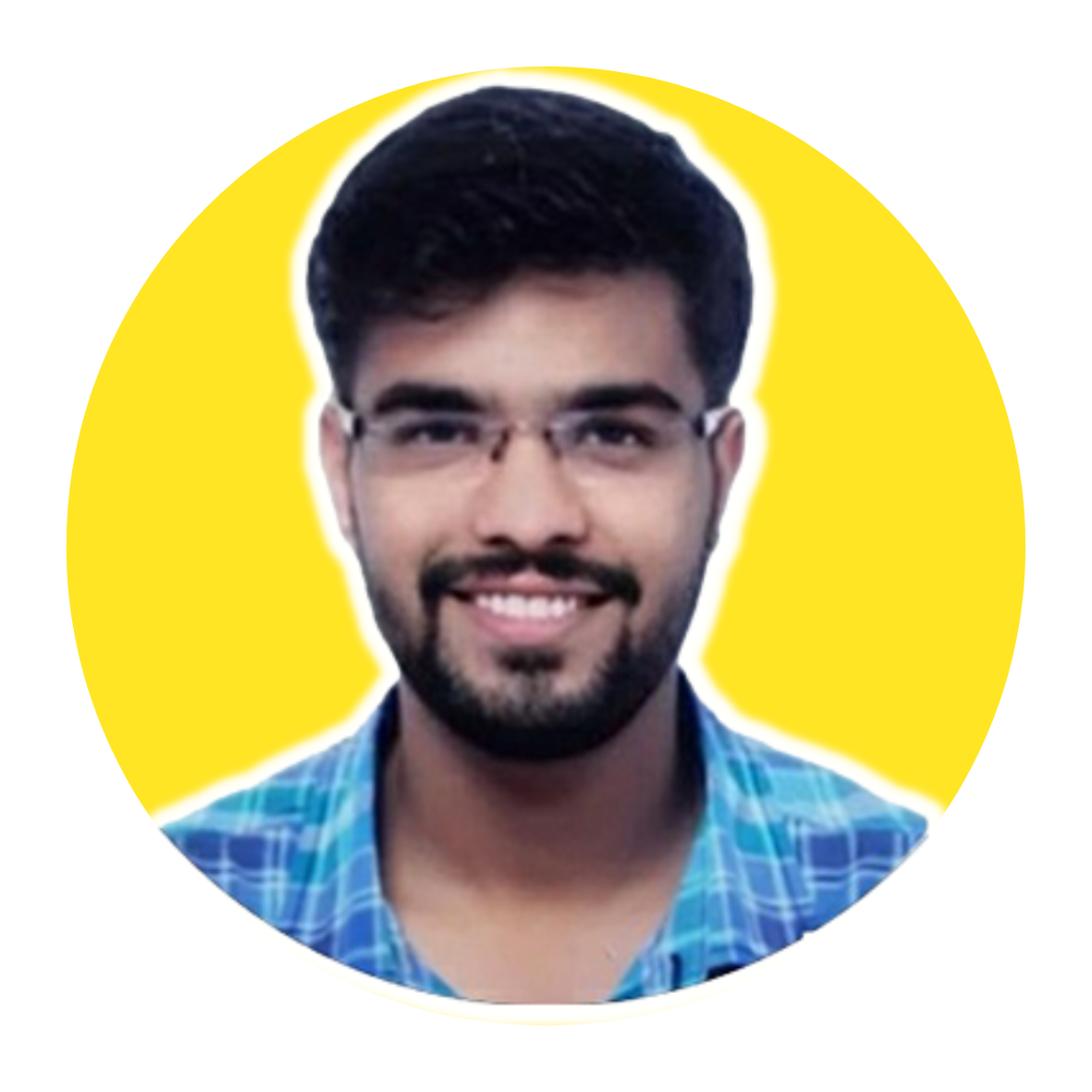In the dynamic world of Salesforce development, the Lightning Data Service (LDS) stands out as a beacon of efficiency and innovation. But how do base Lightning components, built atop LDS, transform the way we interact with Salesforce data? This comprehensive guide aims to demystify these components, offering insights into their capabilities and real-world applications.
In this blog, readers will discover:
- Understand what LDS is and its significance in the Salesforce ecosystem.
- Discover how LDS and LWC work in tandem to supercharge Salesforce applications.
- Learn the practical steps for loading, creating, updating, and deleting records using Lightning Data Service in LWC.
- Explore how the combination of LDS and LWC brings about enhanced performance, data consistency, and reduced codebase.
- While powerful, it’s essential to be aware of the constraints of using LDS in LWC.
- Speculate on the potential advancements that might shape LDS and LWC in the coming years.
Embark on this enlightening journey to harness the full potential of base Lightning components and revolutionize your Salesforce development process. Whether you’re a seasoned developer or just starting out in the Salesforce ecosystem, this guide promises valuable insights and actionable takeaways.
Lightning Data Service in LWC: A Deep Dive
Salesforce’s Lightning Web Components (LWC) have revolutionized the way we think about and build applications on the Salesforce platform. One of the most powerful tools within this ecosystem is the Lightning Data Service (LDS). Let’s embark on a journey to understand the magic behind LDS in LWC and how it can supercharge your Salesforce applications.
What is Lightning Data Service (LDS)?
LDS is Salesforce’s client-side data caching framework. Think of it as a magical layer that sits between your Lightning components and Salesforce data. It allows developers to perform CRUD operations—Create, Read, Update, and Delete—without writing a single line of Apex code.
How Lightning Data Service Works Using LWC
LDS uses a shared cache mechanism. When a component requests data, LDS first checks its cache. If the data is present and up-to-date, it’s served directly from the cache, making the process lightning-fast. If not, LDS fetches the data from the server, updates its cache, and then serves it to the component.
Implementing LDS in LWC
Loading Records: LWC provides a set of wire adapters and functions to work with LDS. To fetch a record, you can use the getRecord wire adapter
import { getRecord } from ‘lightning/uiRecordApi’;
Creating and Updating Records: To create or update records, LWC offers the createRecord and updateRecord functions respectively
import { createRecord, updateRecord } from ‘lightning/uiRecordApi’;
Deleting Records: The deleteRecord function allows you to remove records with ease
import { deleteRecord } from ‘lightning/uiRecordApi’;
3 Base Lightning Components Built on Lightning Data Service
Salesforce’s Lightning Data Service (LDS) is a powerful tool that streamlines the process of building efficient and responsive applications. One of the highlights of LDS is its integration with base Lightning components, which are pre-built components provided by Salesforce to accelerate the development process. Let’s delve into three pivotal base Lightning components that are built on top of LDS.
1. lightning-record-form
The lightning-record-form component is a versatile tool that allows developers to quickly create forms for adding, viewing, or updating Salesforce records. It’s a one-stop solution that automatically fetches the necessary fields, handles data submission, and even displays error messages.
Features:
- Dynamic Form Rendering: Depending on the specified mode (view, edit, or read-only), the form renders accordingly.
- Field Customization: Developers can specify which fields to display or let Salesforce decide based on the page layout.
- Built-in Validation: The component automatically validates data upon submission, ensuring data integrity.
- Usage Scenario: Imagine you’re building a contact management system within Salesforce. With lightning-record-form, you can swiftly create forms for adding new contacts, updating existing ones, or simply viewing contact details.
2. lightning-record-view-form
The lightning-record-view-form component is designed to display Salesforce record data in a read-only format. It’s perfect for scenarios where you want to present data without allowing users to modify it directly.
Features:
- Field Selection: Choose which fields to display, ensuring users see only the relevant information.
- Layout Flexibility: While the component is read-only, developers have the flexibility to design and style the layout as needed.
- Usage Scenario: Consider a dashboard where sales representatives can view customer details but not modify them. The lightning-record-view-form would be the ideal component to display customer data in a structured and styled manner.
3. lightning-record-edit-form
As the name suggests, the lightning-record-edit-form component is tailored for editing Salesforce records. It provides a customizable form layout where users can modify data and submit changes.
Features:
- Customizable Layout: Developers have the freedom to design the form layout and decide the placement and styling of fields.
- Event Handling: The component supports various events like onsubmit, onsuccess, and onerror, allowing developers to define custom behaviours during different stages of the form submission process.
- Usage Scenario: Imagine a scenario where team leads need to update the status of leads in the system. The lightning-record-edit form provides a structured interface for them to make necessary updates, ensuring data accuracy and consistency.
Benefits of Using Lightning Data Service In LWC In Salesforce
Salesforce’s Lightning Web Components (LWC) have been a game-changer for developers, offering a modern approach to building applications on the platform. But when combined with the Lightning Data Service (LDS), the duo becomes an unstoppable force. Let’s delve into the myriad benefits of using LDS in LWC within the Salesforce ecosystem.
Enhanced Performance
LDS uses a client-side cache to store Salesforce data. This means when a component requests data, LDS can often fetch it from this cache, eliminating the need for a server round trip and ensuring faster data retrieval.Real-time Data Consistency
- Synchronized Data Across Components: If multiple components are working with the same record, LDS ensures that all of them display consistent and up-to-date data. Any change in one component is immediately reflected in others.
- Automatic UI Refresh: LDS automatically refreshes the UI of components when underlying data changes, ensuring users always see the most recent data without manual refreshes.
No Need for Apex
With LDS, developers can perform CRUD operations directly from the front end without writing any Apex code. This not only simplifies the development process but also reduces the codebase, making maintenance easier.Enhanced Data Security
LDS respects Salesforce’s built-in data security mechanisms, including field-level security, sharing rules, and CRUD permissions. This ensures that data access and modifications are always in line with the organization’s security policies.Offline Data Access
LDS allows components to work with data even when offline. Once the connection is restored, LDS ensures data synchronization, making it invaluable for users who might face intermittent connectivity issues.Cost Efficiency
By serving data from its cache and minimizing server interactions, LDS can help reduce the number of API calls, potentially leading to cost savings for the organization.Seamless Integration with LWC
Being a Salesforce offering, LDS is natively supported in LWC, ensuring seamless integration and optimal performance without the need for third-party libraries or tools.
Also Read – Salesforce LWC Datatable – Go-To Guide
Limitations of Using Lightning Data Service In LWC In Salesforce
While the Lightning Data Service (LDS) in Salesforce’s Lightning Web Components (LWC) offers a plethora of advantages, it’s essential to understand its limitations to make informed decisions during development. Let’s explore the constraints and challenges associated with using LDS in LWC.
No Bulk Operations
One of the most significant limitations of LDS is its inability to handle bulk operations. LDS is designed to work with single records, which means if you need to operate on multiple records simultaneously, you’ll have to look beyond LDS.Platform Restrictions
LDS is not available for Visualforce pages or any other platforms outside of Lightning Experience and Salesforce1.Cache Limitations
While the caching mechanism of LDS improves performance, there’s a risk of components displaying stale or outdated data if the cache isn’t updated in real time.Limited Error Handling
LDS often provides generic error messages, which might not be descriptive enough for developers to pinpoint issues or for users to understand the problem.No Support for All Standard Objects
While LDS supports most standard and all custom objects, there are exceptions. It’s crucial to check Salesforce documentation to ensure the standard object you’re working with is supported by LDS.Dependency on Salesforce’s Infrastructure
If there are performance issues or outages in Salesforce’s infrastructure, LDS might experience delays or disruptions, affecting the user experience.
Also Read – Shadow DOM in LWC: Comprehensive Guide
Future of Using Lightning Data Service In LWC In Salesforce
As we look ahead, what does the future hold for LDS in LWC? Let’s explore the potential advancements and trends that might shape this landscape.
Enhanced Bulk Operations
One of the current limitations of LDS is its focus on single-record operations. The future might see LDS evolving to support bulk operations, allowing developers to handle multiple records simultaneously enhancing efficiency and user experience.Improved Caching Mechanisms
To address the risk of displaying stale data, future iterations of LDS might introduce real-time cache updating mechanisms, ensuring data consistency across components at all times.Advanced Error Handling
The Salesforce community has expressed the need for more descriptive error messages from LDS. We can expect future versions to offer detailed error insights, aiding developers in troubleshooting and enhancing user understanding.Expansion to Other Platforms
While LDS is currently limited to Lightning Experience and Salesforce1, it’s plausible that future versions might extend support to other platforms, including Visualforce or even external platforms.Enhanced Customizability
Salesforce might introduce more customizable standard LWC components that leverage LDS, catering to a broader range of specific requirements and reducing development time.Integration with Emerging Technologies
As AI and machine learning continue to shape the tech landscape, LDS in LWC might integrate with these technologies, offering predictive data fetching, intelligent caching, and more.Improved Offline Capabilities
While LDS already offers offline capabilities, the future might see more robust features, including better data synchronization mechanisms and conflict resolution when the connection is restored.
Conclusion
Salesforce’s Lightning Data Service, when paired with LWC, offers unparalleled capabilities that can transform your development process.
As you continue your journey in the Salesforce world, consider joining the vibrant community of like-minded professionals. Join our saasguru community on Slack and connect with experts, share insights, and stay updated with the latest trends.
Take that first step towards your Salesforce career by enrolling in our Salesforce Developer Course.
If you’re looking for more resources, tools, and exclusive content, don’t hesitate to sign up with saasguru.
Together, let’s shape the future of Salesforce!