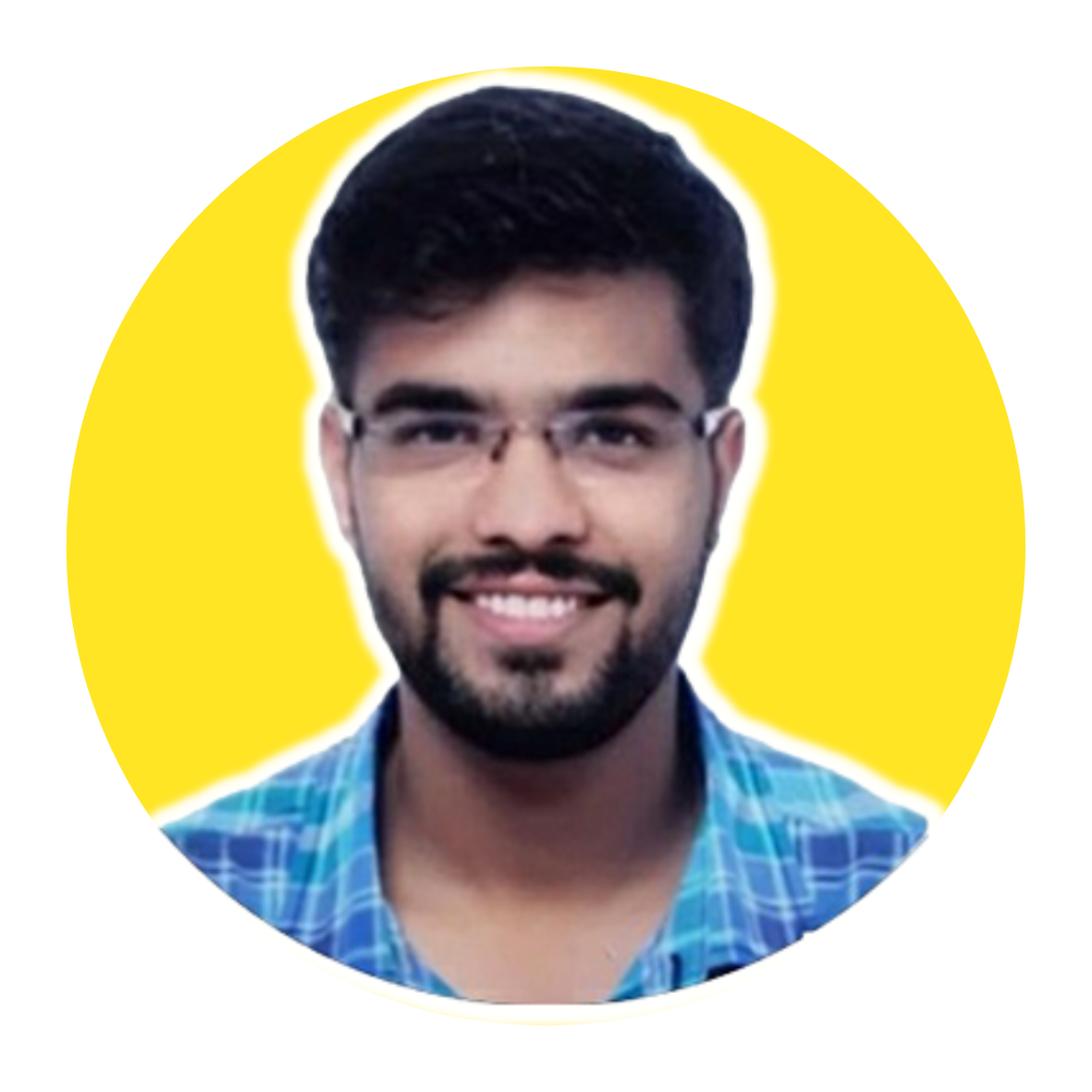In today’s fast-paced business environment, the ability to quickly and accurately configure, price, and quote products is essential for staying competitive. Salesforce CPQ offers a powerful solution to streamline this process, ensuring businesses can adapt to their customers’ needs with precision and efficiency.
This blog delves into the intricacies of Salesforce CPQ Pricing Rules, a key feature designed to automate and simplify pricing adjustments across a wide range of scenarios. Here’s what you’ll gain from reading this blog:
- Learn how these rules automate pricing calculations to accommodate various product changes.
- Discover the critical components that make Pricing Rules a versatile tool for pricing adjustments.
- Explore real-world scenarios where Pricing Rules can be applied to solve complex pricing challenges.
Let’s get started!
Salesforce CPQ Pricing Rules
Salesforce CPQ offers out-of-the-box tools to make pricing adjustments easier to meet every conceivable pricing requirement. Price Rules automates pricing calculations and are helpful in scenarios where the products change in response to the presence of other products on the quote.
Key features
- A field value, static value, or summary variable can be included logically in a quote or quote line field using Price Rules.
- The “Evaluation Scope” on the Price Rule object defines the event during which the rule is evaluated and can target the configurator or the quote line editor’s calculator.
- The “Evaluation Event” field on the record is used to specify when Salesforce CPQ applies the price rule to its target. The evaluation event differs for the Configurator and the Calculator evaluation scope.
- The Price Rule record is a container that contains details of the pricing logic (Price Condition) and action (Price Action).
Key Fields
- Active: Indicates whether a price rule is active or not.
- Calculator Evaluation Event: Specify when this should be evaluated.
- Conditions Met: Define the logic and apply the action – “All” – if all conditions are met, “Any” – if any rule condition is met, “Custom” – define advanced conditions.
- Configurator Evaluation Event: Choose the action that causes Salesforce CPQ to evaluate the price rule when the evaluation scope targets the configurator.
- Evaluation Scope: The event during which the rule is evaluated on the Calculator or Configurator.
- Evaluation Order: Specify the order of evaluation for a price rule.
- Lookup Object: Used to specify lookup queries to evaluate quote fields against fields from an object outside the quote line editor.
Configurator
When the evaluation scope defined on the price rule record is set to Configurator, the “Evaluation Event” will fire on
- Save: When the user clicks save in the configurator.
- Edit: When the user saves or edits the products in the configurator.
Calculator
When the evaluation scope defined on the price rule record is set to Calculator, the “Evaluation Event” will fire
- On Calculate
- On Initialization
- Before Calculate
- After Calculate
Price Conditions
Price Conditions look at the quote and its related record to compare two pieces of information to decide if the rule should run.
A user can specify whether all conditions, one condition, or a logically determined combination of conditions should be true for the action to apply.
Key Fields
- Object: This specifies the target object against which the rule is evaluated.
- Field: Specifies the field on the target object to evaluate a field value.
- Tested Variable: Select the summary variable tested by the price condition.
- Tested Formula: Define a formula to evaluate with operators, functions, and available fields on the quote and the target object.
- Filter Formula: When “Filter Type” = Formula, specify the formula in this field.
- Filter Type: Specifies the type of record against which the price condition evaluates its target record.
- Filter Value: When “Filter Type” = Value, specify the value in this field.
- Filter Variable: When “Filter Type” = Variable, specify the summary variable in this field.
- Operator: Select the logical operator that is used for evaluation.
Price Actions
When the price rule meets its condition, the price action record tells CPQ exactly which field to change and how to change it.
- Value is derived from a formula, user-defined value, summary variable, or quote line field by price action.
- A price rule record must have at least one price action defined.
- Different actions targeting the same or different fields can be created using price actions in Salesforce CPQ.
Key Fields
- Formula: Define a formula that applies to your target field.
- Order: This field defines the sequence in which multiple actions should execute.
- Source Field: the field containing the value that you want to insert into your target field.
- Source Lookup Field: API name of the field to return from the lookup object record that matches your condition, used in price rules using lookup queries.
- Source Variable: the summary variable that you want to insert as the value of your target field.
- Target Field: The field that receives the updated value as the result of the price action.
- Target Object: Choose the object containing the field the price action should update.
Summary Variables
Summary Variables is a tool in Salesforce CPQ that summarizes CPQ-related records that include quote lines, product options, subscriptions, and assets. These can be referenced in price conditions, price actions, product rule error conditions, quote term conditions, and other summary variables.
Lookup Queries
Lookup Queries can be created on product rules and price rules to evaluate field values on objects other than quotes. Lookup queries reference the fields on the object that you can compare against your quote, quote line, or product option fields.
Use Case 1
The administrator at Sun Solar needs to introduce industry-specific pricing for the Education segment customers for their mounting product. The Education customers get a flat $25 off on the introductory price, which is $200. What should the CPQ Specialist configure to meet this pricing requirement?
Solution: Configure Price Rules.
Reason: Price Rules can be configured to meet this requirement. Price Conditions that check the Industry Type and the product using a cross-object formula can be created along with the price action that reduces the product’s list price by reducing the original price.
Use Case 2
Cosmo Property wants to offer different pricing to different industry customers for beds, cabinets, sideboards, etc. However, with the growing list of products, the administrator needs help creating pricing rules for the industry and product-specific combinations. As a CPQ Specialist, what would you suggest to uncomplicate the pricing adjustment of the industry-specific use case?
Solution: Consolidate price rules by creating lookup queries.
Reason: The CPQ Specialist can create a custom object to catalog all combinations of price, product, and industry. Further, the object can be queried at run time using a price rule to determine the price based on product and industry combination. This is a scalable solution and reduces system complexity.
Conclusion
In conclusion, mastering Salesforce CPQ Pricing Rules is essential for any business looking to streamline its pricing strategy and enhance operational efficiency. With the insights and strategies shared in this blog, you’re well on your way to leveraging Salesforce CPQ to its fullest potential, ensuring your pricing adjustments are both strategic and seamless.
Ready to elevate your Salesforce expertise? Sign up for a free trial at saasguru and gain access to over 18 Salesforce Certification Courses, 50+ Mock Exams, and 50+ Salesforce Labs for hands-on learning. Don’t miss this opportunity to boost your skills and confidence in the Salesforce ecosystem.
Start your journey to Salesforce mastery with saasguru today!