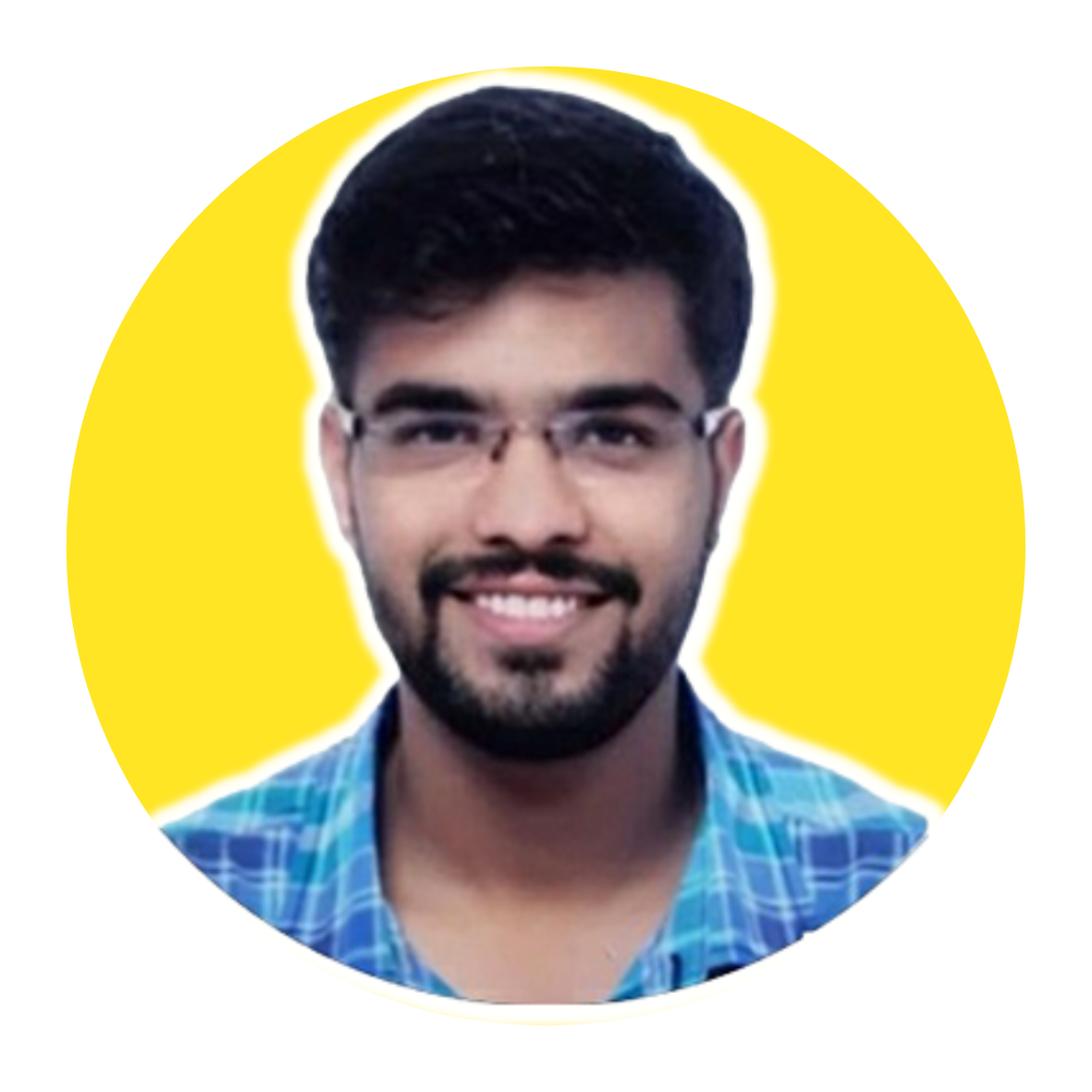Embarking on the Salesforce CPQ (Configure, Price, Quote) journey transforms how businesses approach their sales processes, offering a streamlined, efficient path to customized sales solutions.
This blog serves as your comprehensive guide to installing Salesforce CPQ, ensuring you’re well-equipped to leverage its full potential from the get-go. Here’s what you’ll gain from diving into our detailed walkthrough:
- Step-by-Step Installation Guide: A clear, sequential breakdown of the installation process, from pre-installation preparations to the final setup.
- Pre-Installation Requirements: Insight into essential settings and features that need activation before installing Salesforce CPQ.
- Post-Installation Configuration: Guidance on essential post-installation steps to optimize Salesforce CPQ functionality.
- Troubleshooting Common Issues: Tips on ensuring users can access Salesforce CPQ features smoothly.
- Best Practices for Setup: Recommendations for setting up Salesforce CPQ in different Salesforce org environments, including Professional Edition.
Let’s get started!
Salesforce CPQ Installation
The Salesforce CPQ package can be installed in the Salesforce org by following these steps.
Pre-Installation
Important settings should be enabled before installing Salesforce CPQ.
- Enable “Email Deliverability”
- Enable “Chatter”
- Enable “Orders”
- Enable “CRM Content”
Install Salesforce CPQ Managed Package
- To access all the packages available for Salesforce CPQ, go to Salesforce CPQ Package Installation Links and select the Salesforce CPQ section under Package Installation Links.
- Select the org to install the Salesforce CPQ package, “Production” or “Sandbox”.
- Once the org is selected, the user is redirected to the Salesforce login screen. After successful login, choose the security level to grant access to users upon installation.
- The Salesforce CPQ package can be installed for “Admins Only”, “All Users”, and “Specific Profiles”.
- For first-time installation, a prompt appears to approve third-party access. Select “Yes” and click Continue.
- After the installation is finished, an email is received.
Post-Installation
- For first-time installation, new “Calculation Services” should be authorized.
- In Setup, search for “Installed Packages” – “Salesforce CPQ” managed package.
- Click “Configure”.
- In the “Pricing and Calculation” tab, click “Authorize New Calculation Service”.
- In the “Additional Settings” tab, click on the “Execute Scripts” button to re-execute the post-installation scripts if any failed during installation.
- Salesforce CPQ provides out-of-the-box fields, configurations and pre-packaged page layouts that can be assigned to User Profiles based on their roles and responsibilities.
- Users who need access to Salesforce CPQ features must be assigned a “Permission Set License”.
Setting up Salesforce CPQ in Professional Edition
Key Considerations
- For Salesforce CPQ Summer ’17 and later, API access must be enabled to work in the Professional Edition org.
- Salesforce CPQ Winter ’21 cannot be installed directly in a Salesforce Professional Edition org.
- Product Code, Product Name, and Product Family fields should be added to the Quote Line object page layout.
- Add the Quote ID field to the Quote Document object page layout to allow users to view generated quote documents.
- Relevant price fields should be added to the page layout if the business plans to use “Block Pricing”, “Cost-Markup Pricing”, etc.
Use Case
Salesforce CPQ managed package was installed by the administrator in Cosmo Property’s Salesforce instance. The administrator has completed all the steps from pre-installation and installation to post-installation, but users are still unable to access the Salesforce CPQ application. What should the CPQ Specialist do to ensure that the right users can access Salesforce CPQ features?
Solution: Assign Permission Set License.
Reason: The users who need access to Salesforce CPQ features must be assigned a Salesforce CPQ permission set license on their user record.
Conclusion
In wrapping up, successfully installing Salesforce CPQ is just the beginning of unlocking its full potential to revolutionize your sales process. With the right preparation, installation, and post-installation steps, you’re well on your way to streamlining your pricing and quoting operations, ensuring your team can focus on what they do best: selling.
Ready to take your Salesforce skills to the next level? Sign up for a free trial at saasguru and dive into over 18 Salesforce Certification Courses, 50+ Mock Exams, and 50+ Salesforce Labs for an immersive, hands-on learning experience. Don’t let this opportunity to enhance your expertise and boost your career in the Salesforce ecosystem pass you by.
Start your journey with saasguru today!