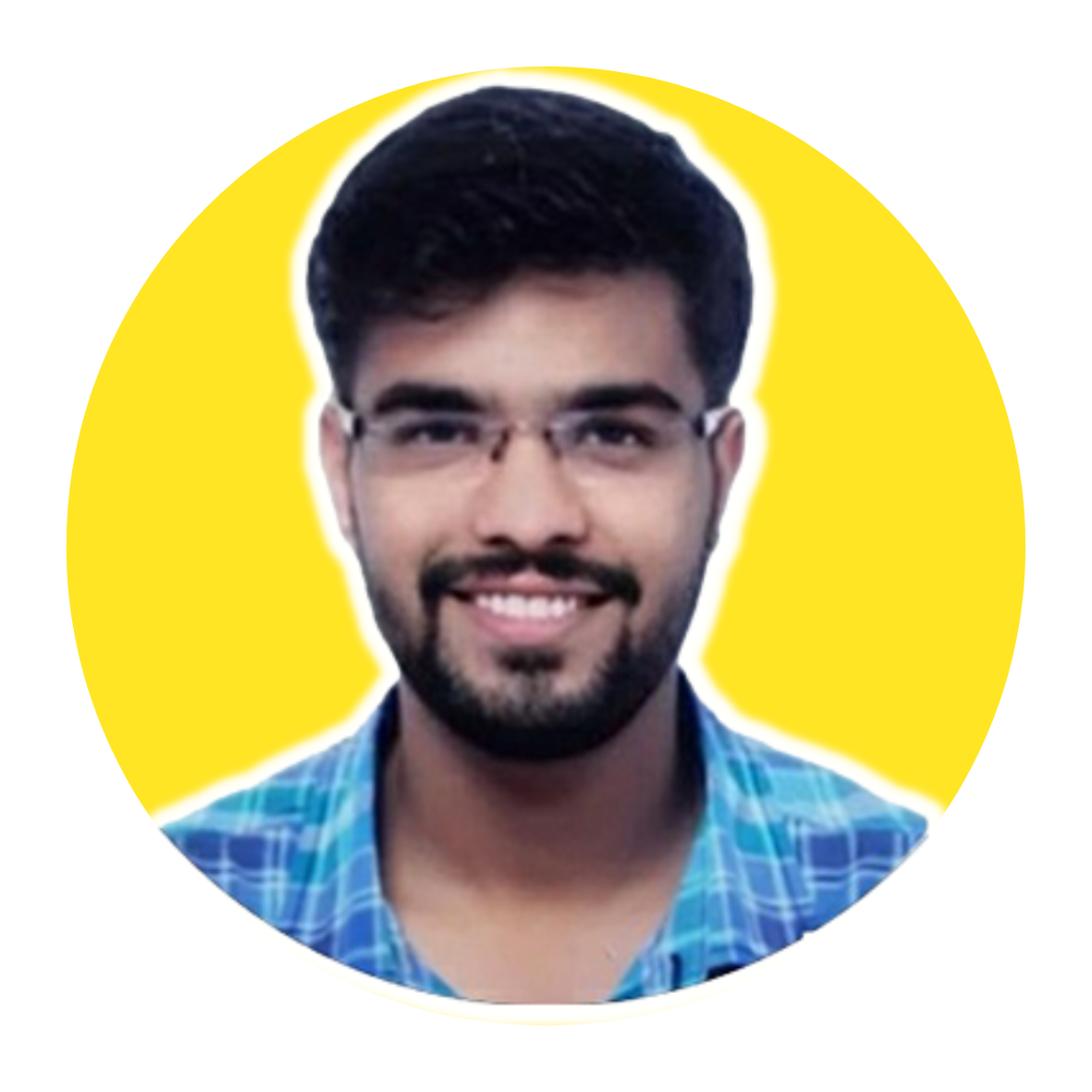Welcome to our comprehensive guide on the Salesforce Service Cloud Platform, an essential tool for transforming customer service operations. In this blog, we’ll dive deep into how the Salesforce Service Cloud can significantly enhance your customer service capabilities, ensuring your team not only meets but exceeds customer expectations. By reading this blog, you will gain insights into:
- Understand how this platform can help you retain customers, grow your business faster, empower your service agents, and improve your ROI.
- Explore the essential features of the Service Cloud, including the Service Console, Case Management, and Multi-Channel Enablement.
- Learn the steps to create a more efficient and responsive contact center that leverages Salesforce’s powerful tools.
- Discover how to access and utilize Service Setup to customize your service processes, from case management automation to multi-channel enablement.
Let’s get started!
Service Cloud Platform
An effective and enhanced service support platform helps:
- Retain your customers
- Grow business faster
- Make service agents smarter
- Improve ROI
Salesforce service cloud platform helps to achieve the above through its enhanced case management, multiple channel enablement, 360 views, automated service processes, and workflows.
Key Features of the Service Cloud Platform
- Service Console – It’s a Salesforce standard console app purposely set up to provide all the required components to agents at one screen to become more productive and provide an enhanced service experience to customers.
- Case Management – With case management, Salesforce offers a placeholder to track customer complaints, manage service life cycles, automation to route cases to specialized agents, and provide automated responses.
- Multi-Channel Enablement – Salesforce offers various communication channels to get support access. For example, support channels like the web, social media, and text messages, along with traditional phone calls and emails, are supported.
- Knowledge Base – Integrating Service Cloud with a full-fledged knowledge base helps speed up the service process. Even in the case of Self Service, customers can easily find answers on their own.
- Mobile and Field Service Enable – With mobile readiness and field service, agents can act on requests promptly. In addition, agents get access to the complete Salesforce System and offsite capabilities.
- Einstein for Service – Einstein’s inclusion in service provides an additional edge to the business. Einstein Bots, Case Classification, Articles, and Reply Recommendations help enhance the service experience.
Building Enhanced Contact Center
Steps to Build an Enhanced Contact Center:
- Gather Objectives – Identifying the goals and objectives is critical before setting up an enhanced call center.
- Identify Physical Space – Assessing the physical space is equally critical as it impacts productivity. It should be aligned as per the identified objectives.
- Enhance Knowledge Base – Another step is to set up a comprehensive knowledge base because it acts as the backbone of a contact center. The Knowledge Base should always be up to date.
- End-to-End Testing – Testing is the most critical factor for the successful rollout of a call center. Stress and physical space testing should be conducted throughout the implementation.
- Execution – Successful completion of the discovery, implementation, and testing process lead to the execution of the call center for the end customer.
How to Access Service Setup
Service setup is the landing page where we can start configuring all the services-related features, which further helps to engage customers with contact centers. It’s where admins can start customizing case statuses per business need, configure emails and knowledge base, track channels and service center performance, etc.
Service Setup can be accessed by clicking the gear icon on the top right corner of the Salesforce screen and selecting Service Setup.
Through Service Setup, the admin can add service users, which will help:
- Manage contact centers
- Customize case statuses to align with the business process
- Configure emails that turn into cases
- Add knowledge articles and a self-service portal to enhance the service processes.
- Track the agent and channel performance.
Case Management Automation
Case management automation aims to manage customer cases effectively in one place. The automation help assign work items to the right set of people, take action at the correct time, and respond appropriately to the customer per the service level agreements. As a result, automation tools make customer service more effective and easier to use.
Case Management Automation Tools
- Queues – Queues help to manage workloads via prioritization, distribution, and assigning records. Queues can be created by searching Queues in Service Setup and accessed from list views available for records.
- Assignment Rules – Assignment rules help automate the support process by assigning the correct records to suitable agents. To create assignment rules, enter Case Assignment Rules under Service Setup.
- Escalation Rules – Escalation rules help escalate cases to the manager when cases are not actioned in a defined time. Escalation Rules can be set up from Service Setup and have associated escalation actions.
- Auto Response Rules – Auto-response rules let you send personalized responses to customers basis on defined criteria. Auto-response rules can be created by searching for auto response rules in the service setup.
- Entitlement Management – Entitlements let the admins provide the agreed level of support to customers. It helps set up, impose, and track service-level contracts and agreements.
- Omni Channel – Omni channel helps to manage assignments basis on the agent’s availability, capacity, and skills.
- Macros – Macros help agents to reduce effort and enhance productivity via automating repetitive tasks. Macros can be created by accessing Macros from the utility bar in the service console.
- Quick Text – Quick text lets agents send out fast replies using standardized messages at an organizational level. It helps to increase the agent’s productivity and save time.
- Email Templates – Email Templates help agents to send out predefined and standardized email responses to customers with few clicks. Email templates can be created using the email editor available in lightning.
- Page Layout Editor – Page Layout editor allows admins to configure the case screen to set up the positioning of fields, sections, and buttons. The editor can be accessed by clicking Edit Page from the gear icon.
- Utilities – Utility Bar helps agents to access all the tools, like history, macros, OMNI assignment, softphones, etc., from the footer of the service console.
Multiple Channel Enablement
Service Cloud Channels
Email to Case
- Email to Case lets admins enable a channel to convert emails into cases automatically.
- A guided flow under Service Setup provides step-by-step configuration to add email services.
Web Forms
- It is another way to provide services to customers by allowing them to raise service requests from a web portal or the company website.
- Admins can use Web-to-Case to generate a web form with predefined fields and then embed a form on the web portal.
- Customers can raise queries from the web portal, creating cases in Salesforce by mapping values captured on the web form to Case fields.
Call Center and Open CTI
- Call Center allows for enhancing productivity by integrating Salesforce with third-party CTI systems.
- It will enable call center users to view related customer information for incoming calls, make outbound calls directly from Salesforce, etc.
- Open CTI is a JavaScript API that allows the building and integration of third-party CTI systems and helps boost the productivity of the Call Center system.
Self Service
- Self Service provides a portal for customers to collaborate and help themselves resolve their issues/queries independently without contacting contact center agents.
- Self Service sites can be set up using Experience builder, available under Setup, and then enter Sites.
- It provides inbuilt templates, components, and apps to build a Self Service Portal quickly.
Social Media
- It connects the organization with social media platforms like Twitter, Facebook, Instagram, YouTube, etc., and helps agents receive and capture customer cases from their social media platforms.
- The backend utilizes classifiers and language detection to allow agents to identify the correct posts and manage risks.
Use Case
Auto Car is implementing Service Cloud in its Salesforce org. The Service Head has asked the admin to set up a basic working version of Service Cloud in a Sandbox as soon as possible. Which tool can the admin leverage to meet the requirement, ensuring a quick turnaround?
Solution: Use Service Setup, Assistant in Service Setup
Reason: Service Setup is the landing page where we can start configuring all the services- related configurations. Further within the Service Setup, the Service Setup Assistant guides admins through the basic setup tasks to start using Service Cloud in just a few clicks. These tasks include setting up the Service Console, Knowledge, Case Layout, Omni Channel, and many more.
Conclusion
In conclusion, harnessing the power of Salesforce Service Cloud can significantly uplift your customer service game, making every interaction count. From streamlined case management to multi-channel support and advanced analytics, you’re equipped to deliver unparalleled service experiences. But understanding and implementing these features effectively requires the right knowledge and skills.
Ready to elevate your Salesforce expertise? Join saasguru today to unlock a world of opportunities with our comprehensive suite of Salesforce Certification Courses. Start your free trial and dive into 18+ courses, 50+ mock exams, and 50+ Salesforce Labs for hands-on learning. Transform your career and become a Salesforce champion with saasguru. Start learning, start leading.