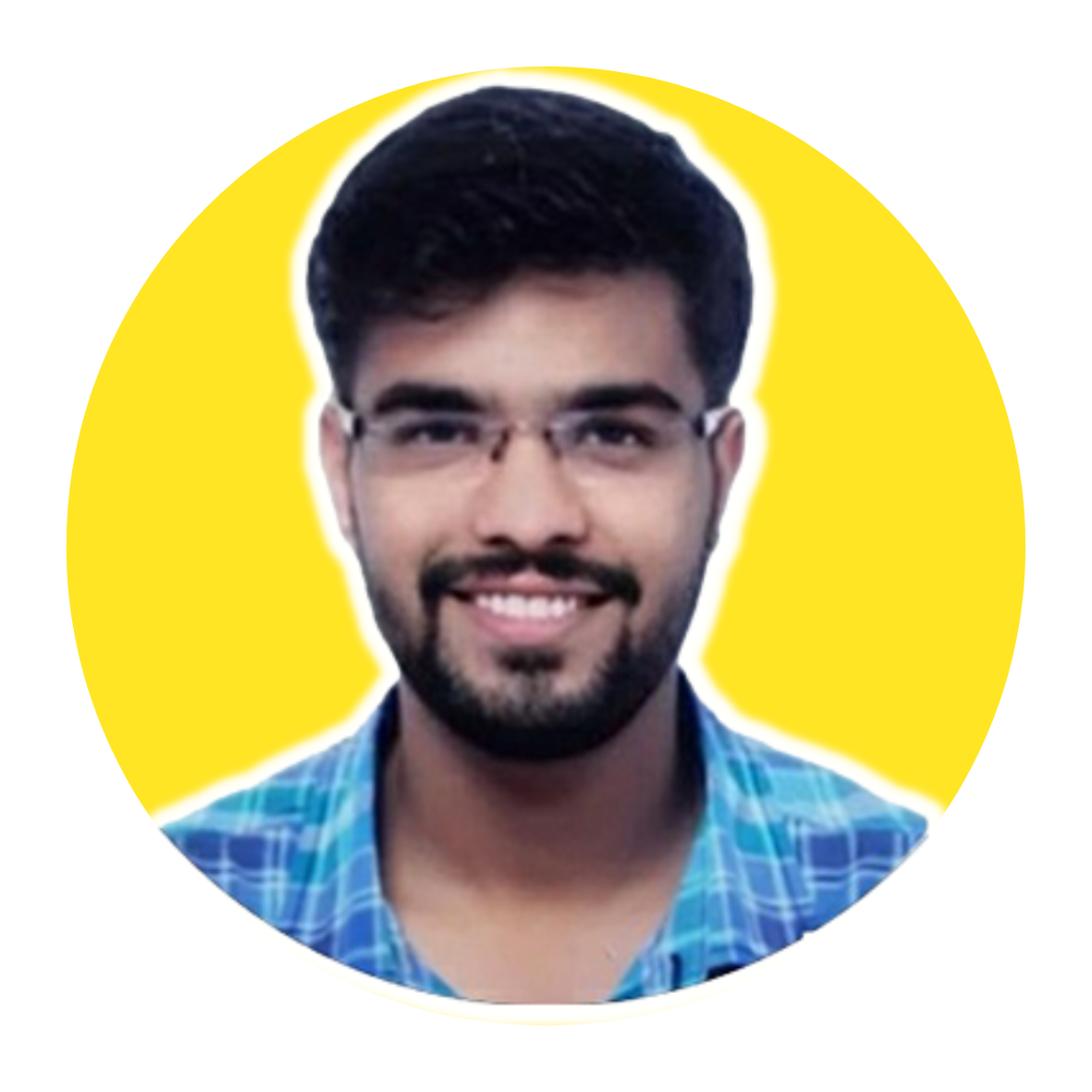Unlock the power of Salesforce CPQ with our deep dive into its versatile pricing methods. This blog offers valuable insights into how Salesforce CPQ equips administrators with robust tools to streamline and optimize pricing strategies directly within your quotes. By reading, you’ll discover:
- Learn about the range of pricing methods available in Salesforce CPQ, from Block Pricing to Cost Plus Markup Pricing.
- Understand practical applications of each pricing method through real-world examples.
- Gain insights into how different pricing tools can be used to close deals more efficiently.
- Explore the Salesforce CPQ Price Waterfall to understand how multiple pricing adjustments are applied to achieve the net price.
Let’s get started!
Pricing Methods in Salesforce CPQ
Pricing Methods
With Salesforce CPQ, administrators get several tools with which the products are automatically correctly priced when added to a quote. Fancy pricing adjustments can be implemented by replacing the price from the pricebook when a quote is created to close a deal faster. For example, a product sold when part of the bundle can be priced differently than when sold on its own.
Pricing Tools
- Block Pricing: A flat price is used for a range/tier of quantities instead of multiplying the unit price by the number of quantities. For example, a small box can contain 10 pens, priced at $5, whereas a medium box can contain 25 pens, priced at $10.
- Percent of Total (POT) Pricing: A percentage of the sum of other product prices makes the product’s price. For example, the tip on the food order bill can be calculated using this method/tool.
- Option Pricing Override: This allows replacing the product’s price when sold as a part of the bundle. For example, a side dish costs $5 when sold with a Combo meal but $8 when bought alone.
- Cost Plus Markup Pricing: Add a value on top of the price book price as markup. For example, a sneaker that costs $150 to a distributor is marked up to $200 to make a commission.
- Contracted Pricing: Account-specific prices can be set for the products. For example, to promote customer loyalty, existing customers get a notepad for $5, whereas new customers are charged $7.
Use Case 1
Cosmo Property has agreed to sell one of its niche products to a customer who has been buying products from them since it started its business. This customer is eligible for a 20% rebate on this niche product. What should be configured by the CPQ Specialist to meet this business requirement?
Solution: Account-Contracted Pricing
Reason: There are a lot of tools that CPQ offers to meet the pricing requirement of businesses. For this particular use case, an account-specific price for the product can be set to promote brand loyalty.
Salesforce CPQ Price Waterfall
Salesforce CPQ uses a multi-step pricing process to calculate the net price of the product derived from a list price after specific pricing adjustments. Different discounts can be applied in combination with the pricing method. Multiple pricing fields are used on the quote line to keep track of all adjustments. Each field represents a specific price adjustment.
Price Waterfall Flows
Because each price on this list affects the one below it, it is referred to as the “Price Waterfall”
- Original Price: This represents the pricebook price.
- List Price: This represents pricebook price, block price, percent of total price, or options override.
- Special Price: This field represents cost plus markup price, contracted price, or option discount.
- Partner Price: Result of manual/automatic partner discount.
- Net Price: Result of manual/automatic distributor discount.
Use Case 2
Cloudy Computing has a product called “Wi-Fi Installation”, which is usually sold at the pricebook price using the list price method. However, for large deals, it should be sold using the Percent of Total pricing method. What should be configured by the CPQ Specialist to meet this requirement?
Solution: Select “Pricing Method Editable”
Reason: The “Pricing Method Editable” should be selected on the product “Wi-Fi Installation” to give sales reps the ability to select a pricing method in the Quote Line Editor, depending on the size of the deal.
Conclusion
In summary, Salesforce CPQ’s pricing methods offer a dynamic range of options for customizing and optimizing your sales process. From Block Pricing to Percent of Total (POT) Pricing, each tool provides a unique advantage for tailoring price adjustments to meet both business needs and customer expectations. Understanding and applying these methods effectively can significantly enhance your ability to close deals more efficiently and maintain customer satisfaction.
Looking to deepen your understanding of Salesforce CPQ and other critical Salesforce functionalities? Join saasguru for a comprehensive learning experience. Sign up today for a free trial and gain access to over 18 Salesforce Certification Courses, 50+ Mock Exams, and 50+ Salesforce Labs for hands-on learning. Elevate your Salesforce expertise and propel your career forward with saasguru’s tailored educational resources.
Start your journey to Salesforce mastery now!