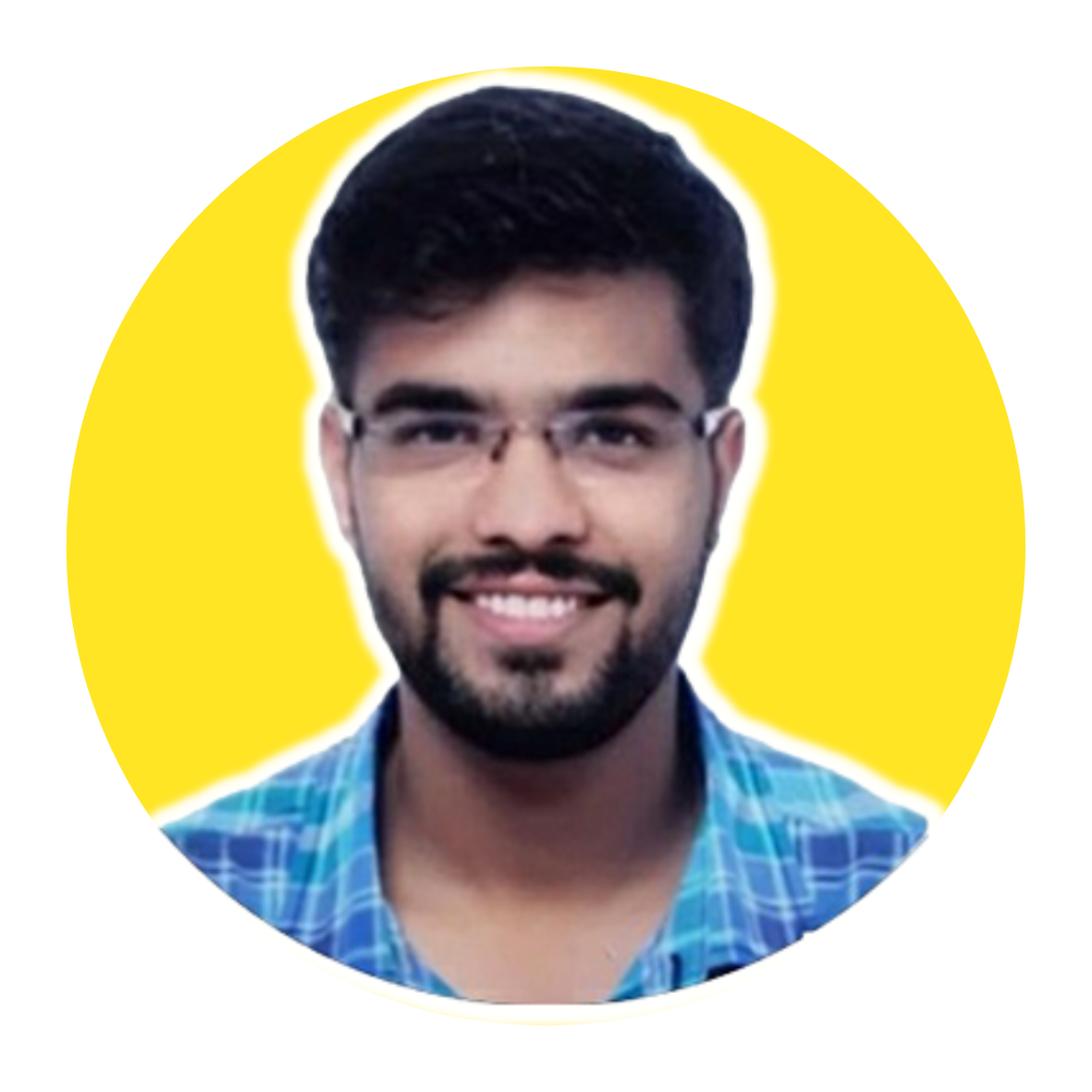In the dynamic world of Salesforce, understanding how to leverage formula fields and cross-object formula fields can significantly enhance data management and reporting capabilities. These powerful tools allow for real-time calculations and data display customization, providing invaluable insights directly within your Salesforce records.
This blog will delve into the essentials of formula fields, their applications, and best practices to maximize their utility.
By reading this blog, you will learn:
- Understand what formula fields are and how they can automate calculations within your Salesforce environment.
- Discover how to extend formula calculations across related objects for deeper data insights.
- Learn about the various data types formula fields can return, including Checkbox, Currency, Date, and more.
- Gain insight into the components that make up a formula, including field references, functions, operators, and literal values.
- Tips on structuring your formulas for readability, troubleshooting, and efficiency.
Let’s get started!
Formula Fields
- A formula field uses other field values or expressions to derive a new logical value automatically. They can calculate values using fields within a single record or reference cross-object fields.
- A formula field allows developers to control how data is displayed to the end-users.
- Developers can use these fields to run calculations on existing field values to show the results at a field level. For example, calculate the discount percentage by leveraging existing List Price and Sales Price fields.
- Formulas can be created by referring to the object’s fields or fields from other lookup or master objects.
Cross Object Formula Fields
- Cross Object Formula Fields reference merge fields on two or more related objects.
- Merged fields of parent objects can be referred on the child objects using cross object formula.
- These fields are available on both master-detail as well as lookup relationship.
- Cross Object formulas can be used to refer fields up to 10 relationships away and everywhere except when creating default values.
Key Field Types
A formula field can return the results in different formats depending on the data type of the formula field. Formula fields support the following data types:
- Checkbox
- Currency
- Date
- Date/Time
- Number
- Percent
- Text
- Time
Elements
A formula can contain references to the values of fields, functions, operators, literal values, or other formulas. Any of these elements can be used to build a formula.
- Literal Value – A text string or number that is not calculated or changed. For example, if a value that always needs to be multiplied by 10% of an amount, the formula would contain the literal value of 2% of that amount.
- Field Reference – Reference the value of another field using a merge field. The syntax for a merge field is field_name for a standard field or field_name_c for a custom field. Merge field of a related object using object_name_r.field_name.
- Function – A system-defined formula that can require input from you and returns a value or values. For example, TODAY() does not require input but returns the current date.
- Operator – A symbol that specifies the type of calculation to perform or the order in which to do it. For example, the + symbol specifies two values should be added.
- Comments – Use comments to comment out sections of the formula when debugging and checking the syntax to locate errors in the formula.
Best Practices
Best Practices to be Followed While Creating a Formula Field:
- Functions – Use line breaks to put each function in a separate line. Putting each function on its own line makes the formula easier to read and troubleshoot.
- Indent – When your formula involves multiple functions, indentation helps visually isolate each function and makes it easier to identify errors, such as misplaced characters.
- Casing – Using uppercase for Statement and Function Names creates a clear distinction between functions and parameters and brings some visual clarity to a complex formula.
- Fields – Automatically derived fields, such as current date or current user, aren’t allowed. Forbidden fields include formula fields containing functions such as DATEVALUE, NOW, and TODAY.
Use Case
Sales reps at Sun Solar would like to see the related account’s Zipcode on the opportunity detail page, which will help them identify the delivery date on the opportunity. What is the best solution for this requirement?
Solution: Cross Object Formula on Opportunity
Reason: The app builder can use the Cross Object Formula field to refer to parent object (Account) fields and display on the child object (Opportunity) records. In this scenario, the formula to refer zip code field on opportunity is Account.ShippingPostalCode.
Conclusion
In conclusion, mastering formula fields and cross-object formula fields in Salesforce is crucial for anyone looking to streamline their data processes and unlock advanced analytical capabilities. These tools not only simplify complex calculations but also bring a new level of efficiency and accuracy to your Salesforce environment. Whether you’re a seasoned developer or a new admin, understanding how to effectively use these fields can significantly impact your organization’s data management strategies.
Ready to take your Salesforce skills to the next level? Sign up for saasguru‘s free trial today and gain access to over 18 Salesforce Certification Courses, 50+ Mock Exams, and 50+ Salesforce Labs for hands-on learning. Don’t miss this opportunity to enhance your expertise and become a Salesforce champion.
Join saasguru now and start your journey towards Salesforce mastery with confidence.
Frequently Asked Questions (FAQs)
1. What is the capability of formula fields in Salesforce?
The capability of a formula field in Salesforce is extensive, allowing for real-time, dynamic calculations within records. A formula field can automatically calculate values using data from other fields within the same record or related records. This enables the display of customized data insights directly on your Salesforce interface, enhancing data analysis and decision-making processes without the need for manual calculation or external tools.
2. What is the difference between flow and formula field in Salesforce?
The key difference between a flow and a formula field in Salesforce lies in their functionality and application. A formula field in Salesforce is used for real-time calculations within a single record, based on the values of other fields. It does not store data but displays calculated results based on existing data. On the other hand, a flow is a powerful tool that automates complex business processes and can manipulate data across multiple records and objects. Flows can perform actions such as record creation, updates, and even trigger emails, which are beyond the scope of formula fields.
3. Are formula fields stored in Salesforce?
No, formula fields are not stored in Salesforce. Instead, they dynamically calculate and display a value based on other fields’ data whenever the record is accessed or refreshed. Since formula fields calculate their values in real-time, they do not occupy storage space for storing their results within the Salesforce database.
4. Is formula field editable in Salesforce?
No, a formula field is not editable in Salesforce. It is a read-only field that automatically calculates its value from other fields within the record or related records, based on the defined formula. Users cannot manually change the value of a formula field as its sole purpose is to display computed results based on its formula.
5. Does formula field fire trigger in Salesforce?
No, a formula field does not directly fire a trigger in Salesforce. Since formula fields calculate their values dynamically and are not stored in the database, updating a formula field’s value alone does not constitute a record change that would trigger an Apex trigger. However, changes to the fields that a formula field references could trigger an update if those changes affect the records in a way that meets the criteria specified in an Apex trigger.