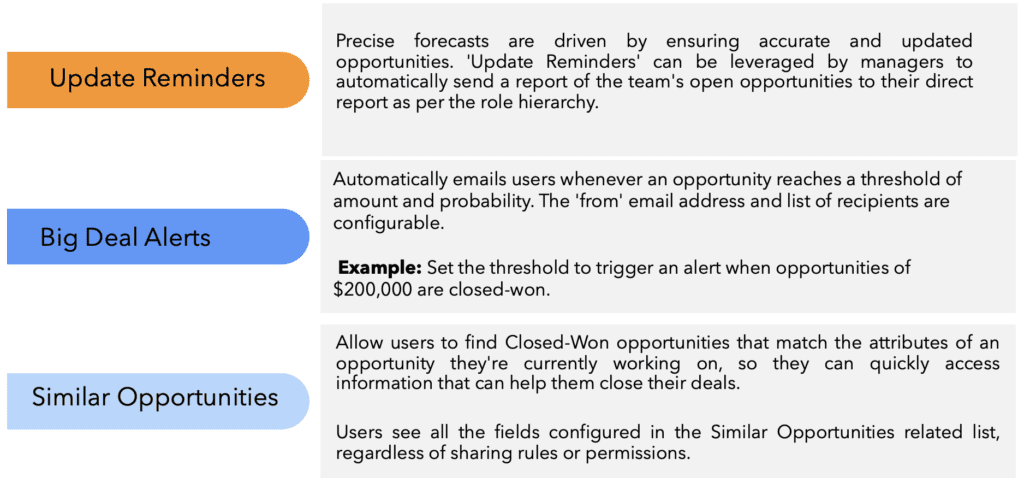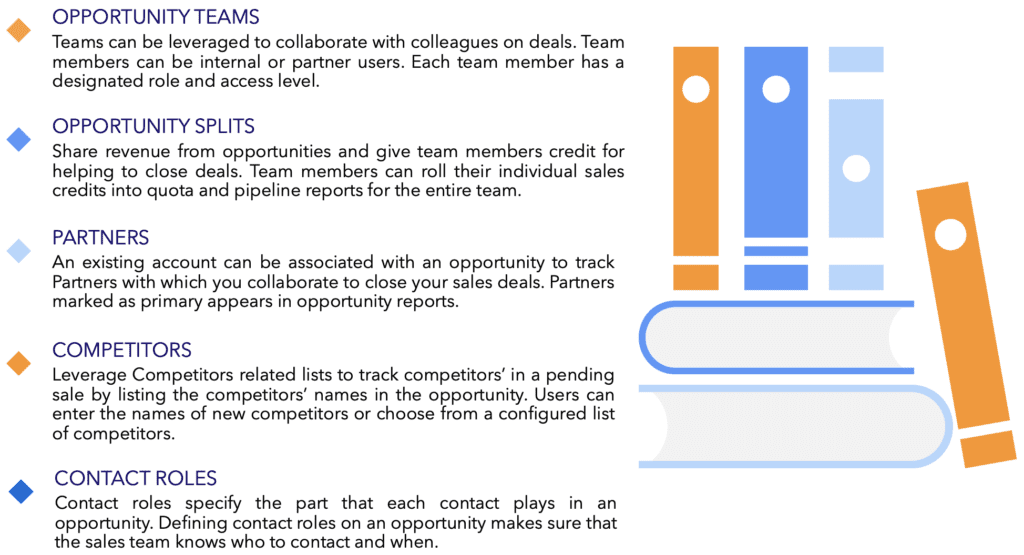Companies always look for higher sales rates, revenue increase, and thoughtful sales forecasting. Salesforce Opportunity Management helps to make the sales process well structured. The features of opportunity management make the process visible and logical. And it enhances customer communication, which paves the way to your sales success.
Let’s now check out how Opportunity Management in Salesforce works.
What is Opportunity Management in Salesforce?
Opportunity Management in Salesforce represent a sales deal between your company and customer. It helps you manage all your sales deals with Salesforce. At the same time, you can stay connected to the people and information you need to close every sale from anywhere. Besides, Opportunity Management hold information about completed sales, potential future sales, or lost potential sales.
Set Up Opportunities
The users can create opportunities for an existing account or through the lead conversion process. They can track changes in deal size. In addition, they can close dates by using Opportunity deal change highlights. Opportunities List view and Kanban-view help visualize updates made to opportunity amount and close date in the last seven days. To get more details from users about the updates, users can hover over a highlighted opportunity.
The following key fields help in tracking updates are made to an opportunity:
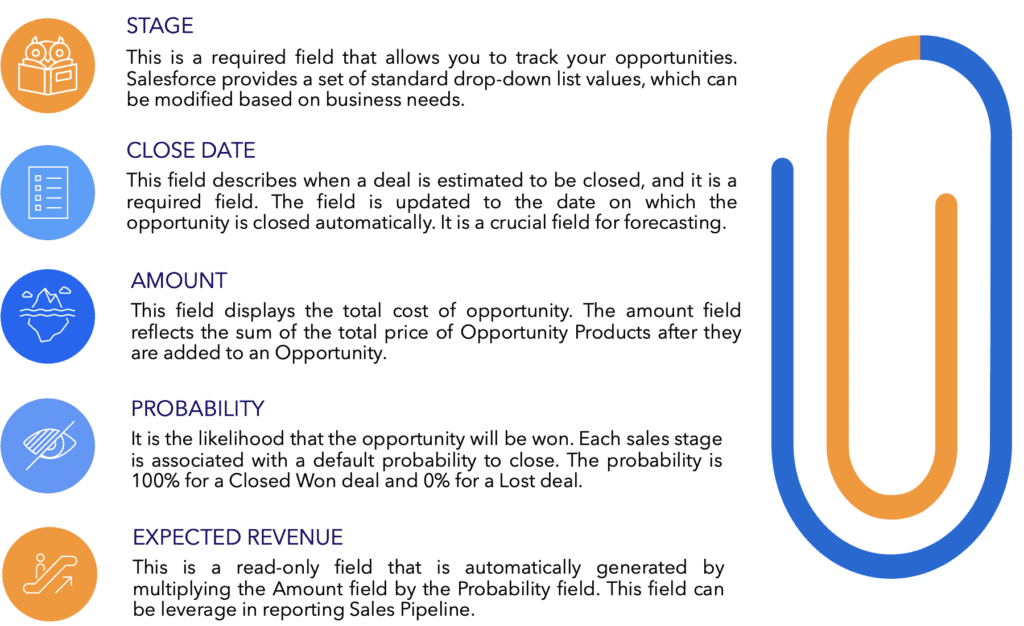
The admin can set up the following configurations after setting up opportunities. It helps in the effective tracking and closure of opportunities:
Other Opportunity Related Objects
Key stakeholders involved in a deal can be entered and tracked using opportunity’s related list items. e.g., track competitors, partners, contacts roles, and opportunity team members critical in taking the deal to closure. Here are some important related lists that can be leveraged depending on the business requirements.
Additionally, opportunity history can be tracked using two related lists. One can track the changes to opportunity stages and the other tracks field history.
Field history Tracking: Any time a user modifies standard or custom opportunity fields that are tracked, a new entry is added to the Opportunity Field History related list. All entries include details of the change and who made it. Which field to track can be chosen by your Salesforce admin.
Stage History: A new entry gets added to the Stage History list when a user changes the amount, stage, probability, or close date fields on an opportunity.
Example Opportunity: Pyramid Emergency Generators
In our Salesforce Opportunity Management Basics guide, let’s dive into a practical example using the “Pyramid Emergency Generators” opportunity:
– Opportunity Name: Pyramid Emergency Generators
– Close Date: 09/04/2023
– Amount: ₹1,00,000.00
– Opportunity Owner: Saasguru
– Account Name: Pyramid Construction Inc.
– Stage: Prospecting
– Lead Source: Phone Inquiry
– Probability (%): 10%
In this scenario, Pyramid Construction Inc. is in the early stage of exploring a potential deal for emergency generators. The opportunity is currently in the “Prospecting” stage, and it originated from a “Phone Inquiry.” With a 10% probability of closing, the expected revenue from this opportunity is ₹10,000.00.
This example illustrates how Salesforce Opportunity Management helps your team organize, track, and progress through sales opportunities.
Manage Opportunities
Manage opportunities by sharing them with other users, cloning them to create new opportunities with similar data, and updating opportunities to move them through the sales stages.
Check out some of the key considerations for creating and managing opportunities:
- Read access on Account /Contact is needed to relate an opportunity to an Account/Contact.
- The division of a new opportunity is set to the division of the related account automatically.
- In the Salesforce mobile app, we’ll be able to edit only one opportunity at a time. A multiline editor is not available.
- If the record you’re cloning contains a field you have read-only access to or don’t have access to, the new record field is blank.
- When an opportunity is shared with a user, the user gets view-only access to the opportunity’s account based on Salesforce’s implicit sharing rules.
- When an opportunity is deleted, these related records are also deleted: all notes, attachments, quotes, quote line items, quote PDF files, events and tasks, partner relationships, competitor strengths and weaknesses, contact roles, and stage history.
Sales Cloud pipeline management software provides you with a comprehensive view of your most crucial deals — from deal value to your competition. It enables you to make the right moves at the right time.
Get to know more about Salesforce opportunity management. Boost up your skills across the Salesforce ecosystem and keep updating yourself with the new additions. We would love to help you to upgrade your knowledge about the recent developments in Salesforce.
Take that first step towards your Salesforce career, enroll in our Salesforce Admin course and get certified on your first attempt. Get personalized study plans, free mock exams, quizzes, flashcards and much more.
Sign Up with saasguru and upgrade your Salesforce skills. Explore our 12+ Salesforce certification courses.